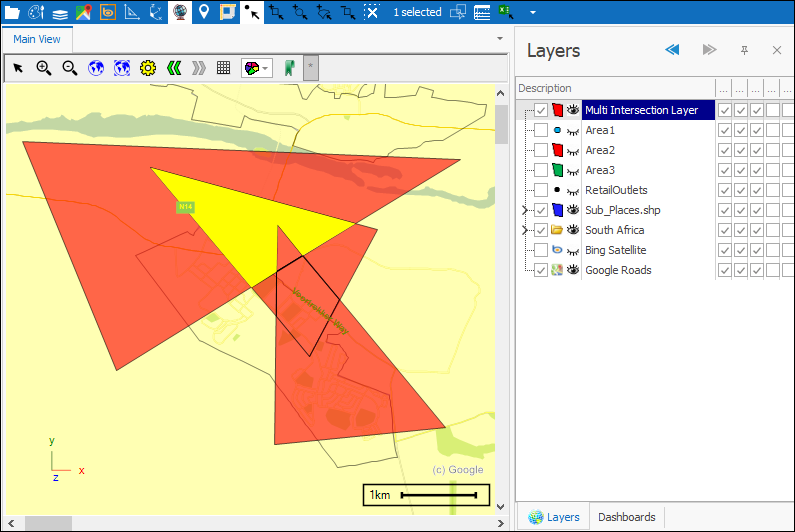Multi Intersection Tool
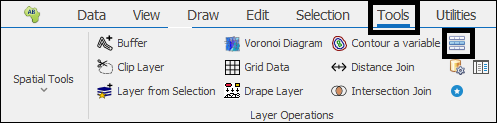
❖The Multi Intersection tool will create a join of multiple layers based on the areas at which they intersect. In this example I will be joining three areas. First select the layers in the layer control by clicking one and then holding down shift and arrow up or down until all desired layers are selected (the layers will need to be next to each other in the layer control):
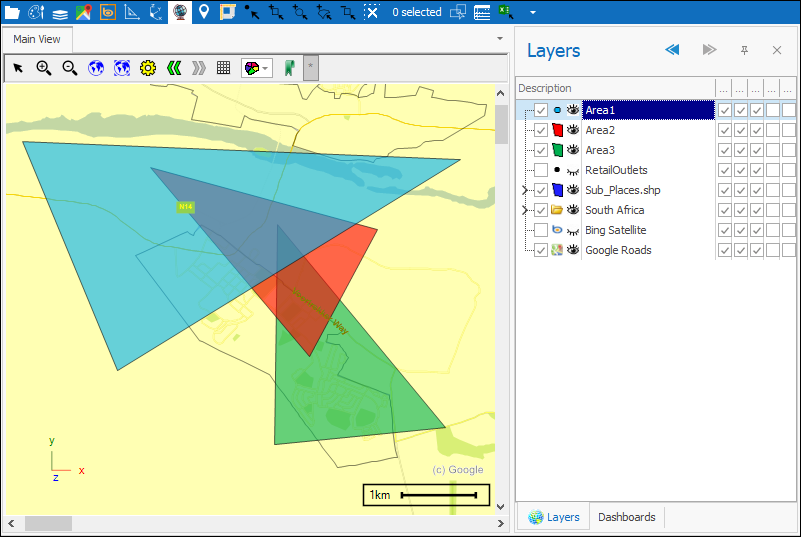
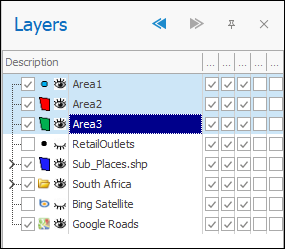
❖Next click on the tool and the dialogue will come up, you can then enter in a prefix for the different layers so that their columns can be differentiated in the new joined layer. Then click OK:
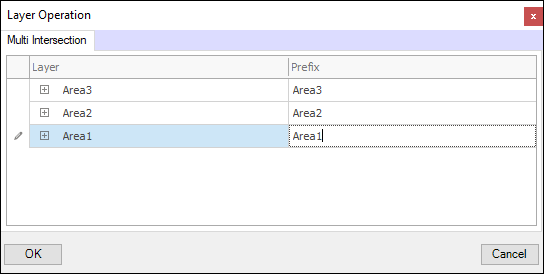
You are prompted to set the properties for the new layer that will be created, then click OK:
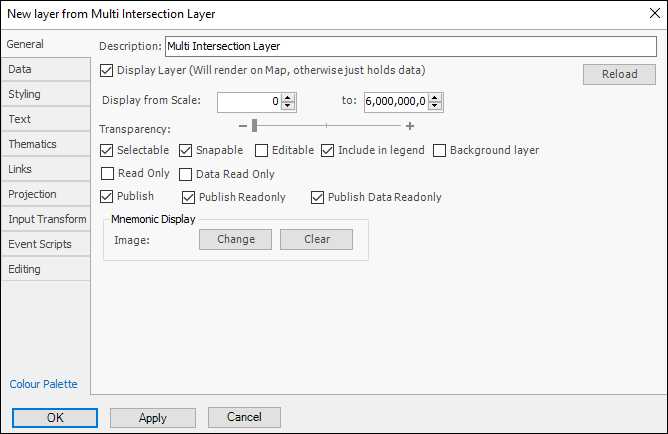
Your layer has been created:
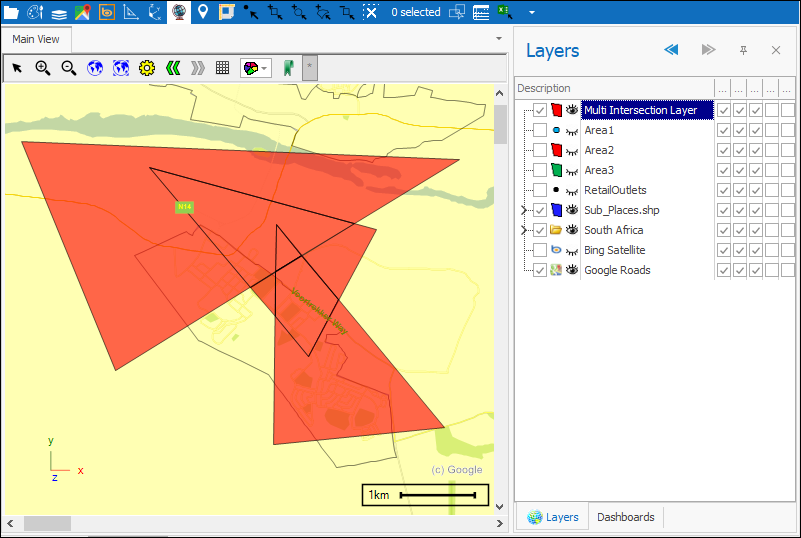
By going into the layer data you can see all the points at which intersections occur:
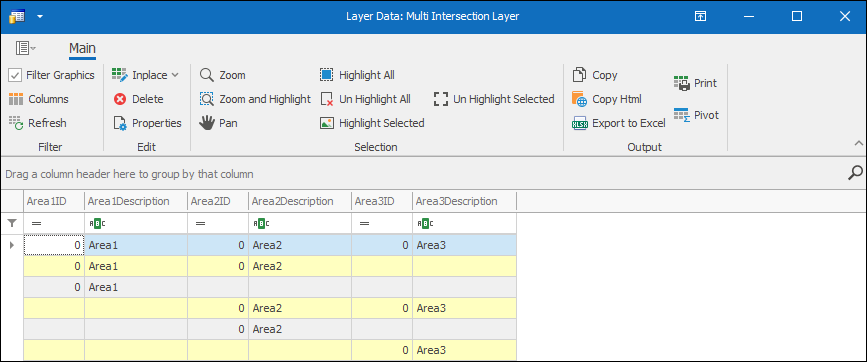
Furthermore, each point at which intersection occurs has been made into a new separate polygon which you can see by selecting: