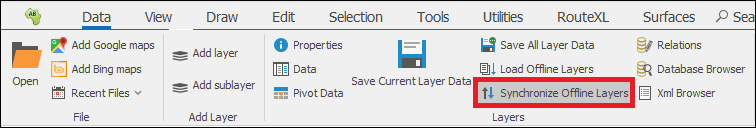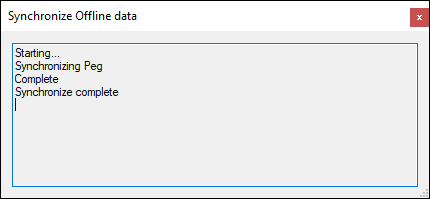Loading and Synchronizing Offline Layers
❖In all our spatial products you have the ability to add layers that pull their data from a database such as SQL Server, Oracle etc. You can do this with the Database Browser tool or in the Layer Properties box of the layer (see Database Browser guide and Layer Properties Guide, Data section).
❖Now, what you can do is work with these layers offline, meaning without being connected to the server; to make a layer offline you would tick off the Autoload option in the Layer Properties of the layer, Autoload causes the data in the database to be loaded newly each time when the layer is made visible. To load all the latest data in the database to be used offline you would click Load Offline Layers; this will automatically save this data to the layer and program:
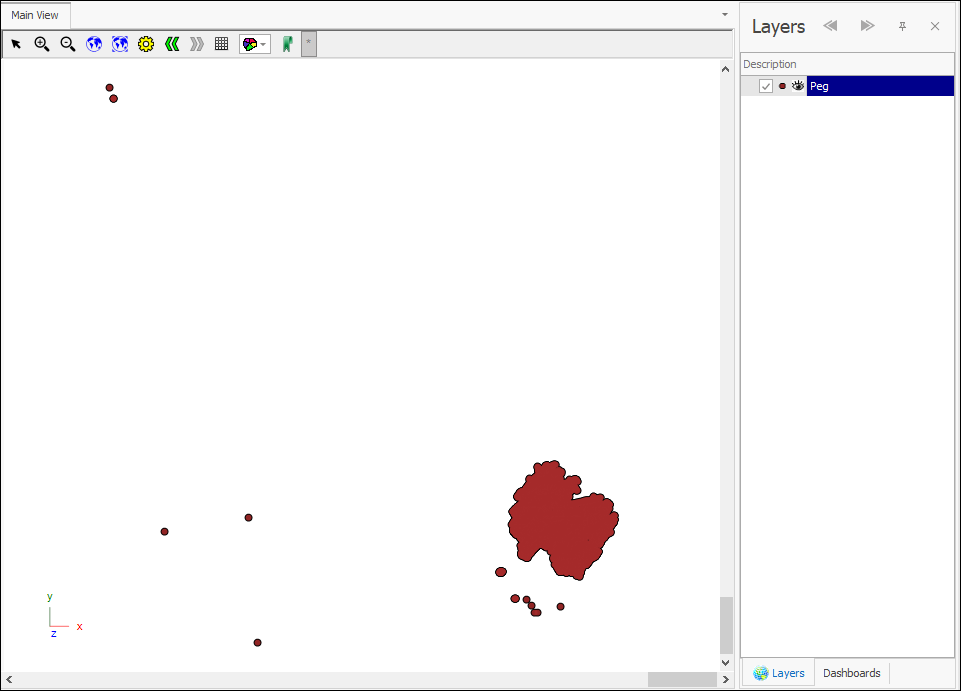
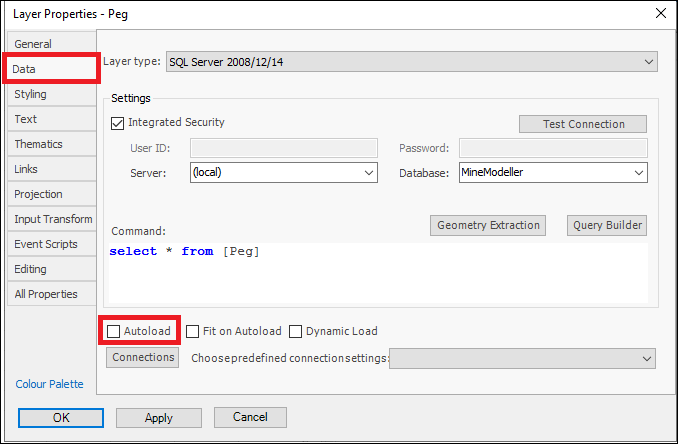
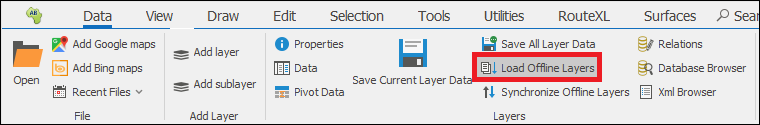
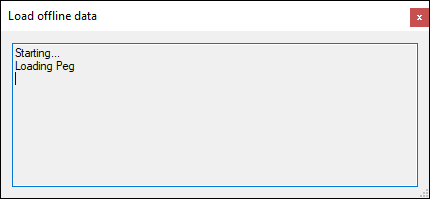
❖You can now go out in the field and work with this layer and when you come back and are once again connected to the server, you can update the data in the database, that has now been added to or changed, using Synchronize Offline Layers: