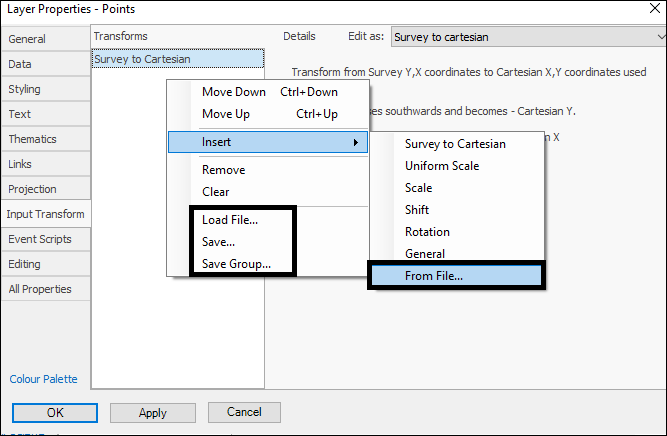❖In the Input Transform tab you are able to enter a transform to be done on the layer. There are various transforms to choose from. To access these, right click in the Transforms box and then Insert and then choose the desired transform:
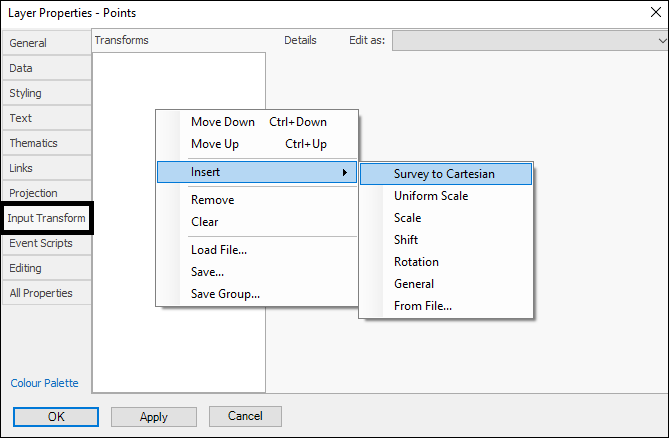
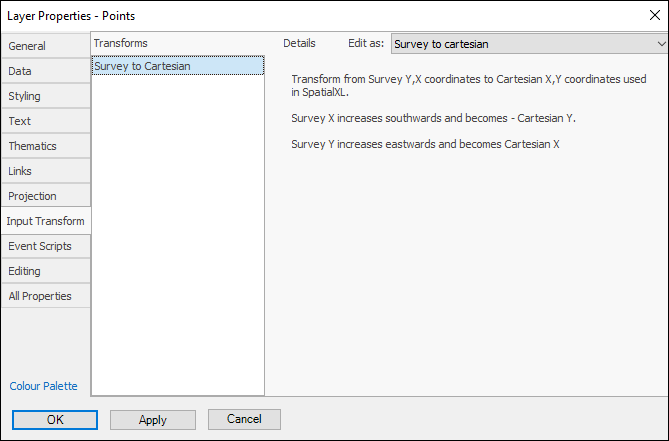
You can save these transforms to file either individually or as a group. Load File will load a group of transforms saved, but to load a single saved transform you would use From File: