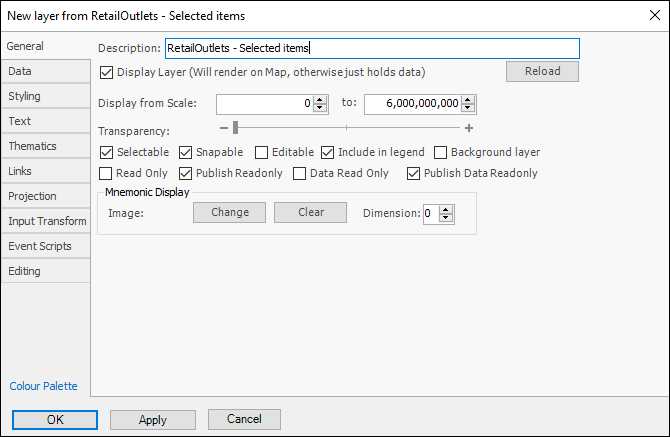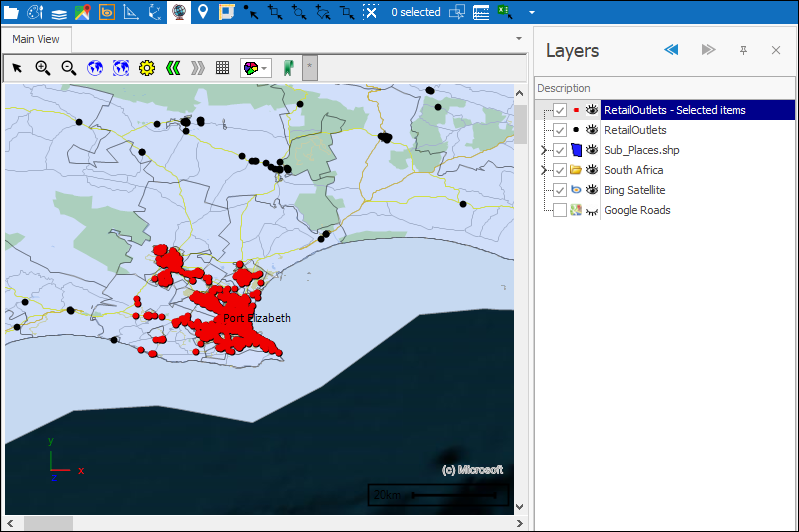Layer from Selection
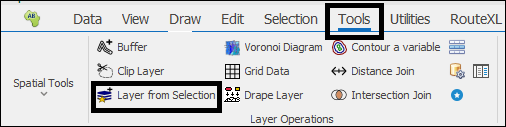
❖The Layer from Selection tool allows you to create a new layer from selected elements in your scene. First select the elements:
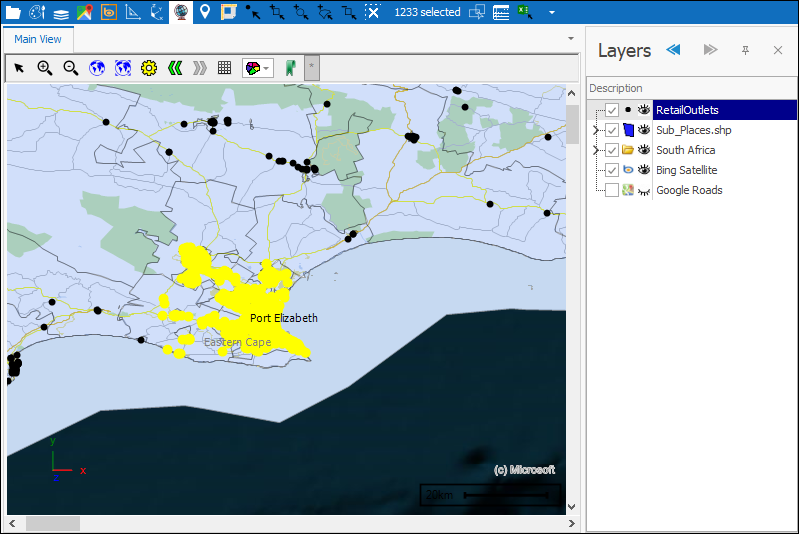
Then click the tool and you are prompted to set the properties of the new layer, then click OK and a new layer with your selected elements is added: