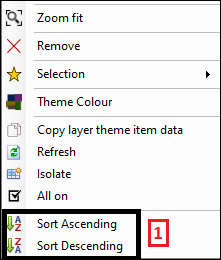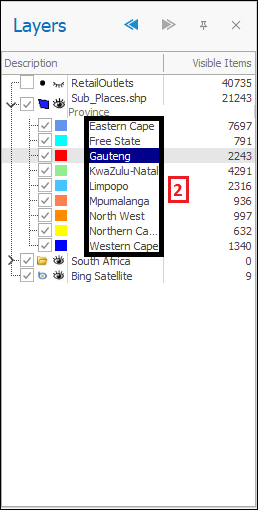❖By right clicking on any one of these theme sublayers a context menu of various options is brought up. Zoom fit, Selection and Remove(1) work the same as described above for the main context menu:
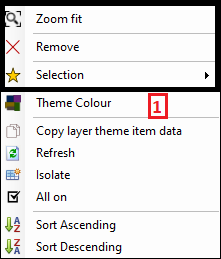
By Theme Colour you can change the theme colour of any one of these theme sublayers(1):
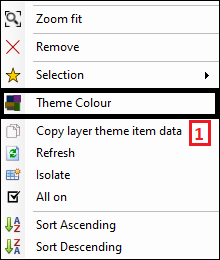
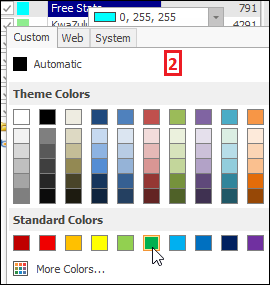
❖Copy layer theme item data(1) allows you to copy the data of a theme item(theme sublayer) and this can then be pasted back into the layer control as a separate layer or pasted into an Excel spreadsheet etc.:
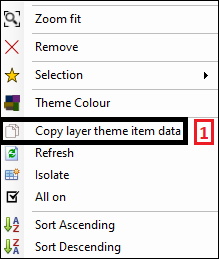
❖Refresh(1) will refresh the current theme if anything has been changed and it needs to be updated:
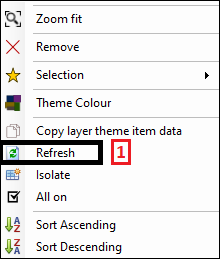
❖Individual layer theme items can be isolated using the Isolate button(1)(2):
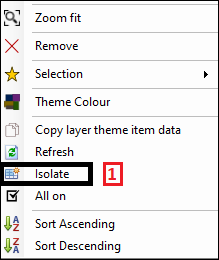
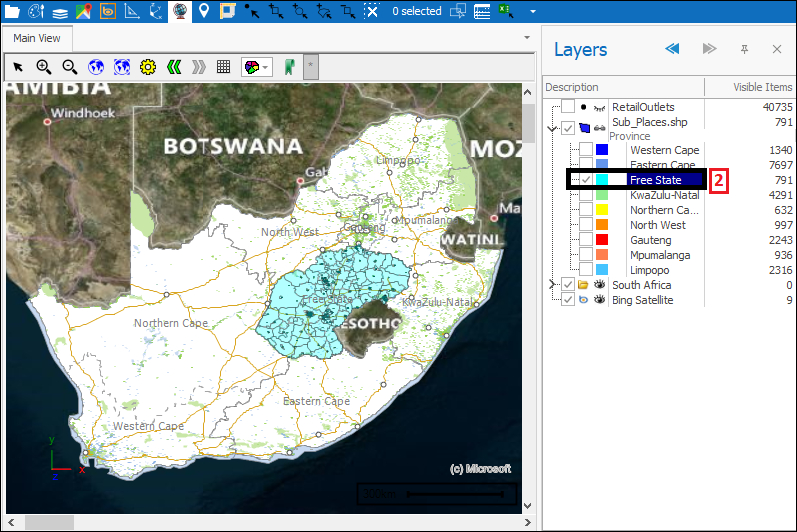
❖All on(1) will turn all layer theme items back on that have been ticked off(2):
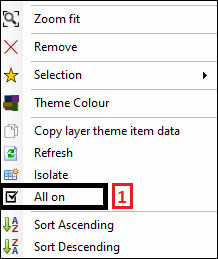
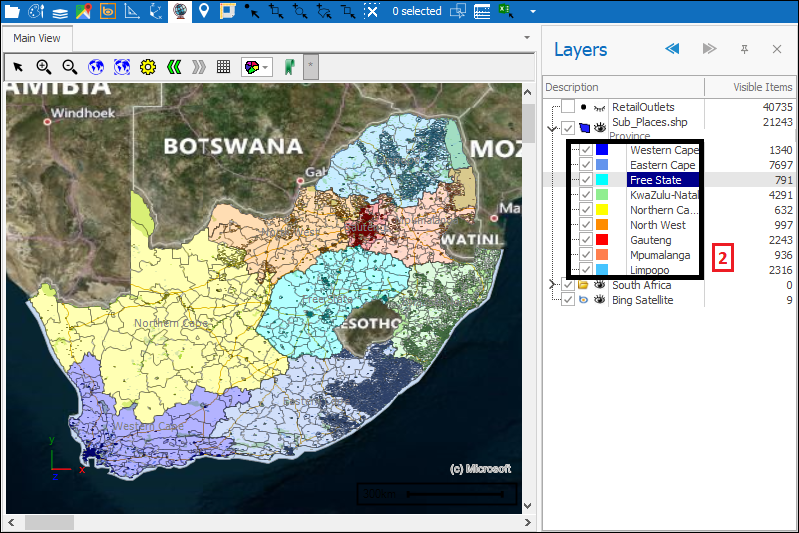
❖Sort Ascending and Sort Descending(1) will sort your layer theme items in alphabetical order from A-Z or Z-A; or if there are values, from smallest to largest or largest to smallest. In this example I sorted my items in ascending order(2):