❖The Trim Surface tool can be used to trim off unwanted parts of a surface:
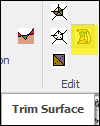
❖First select the surface you want to trim:
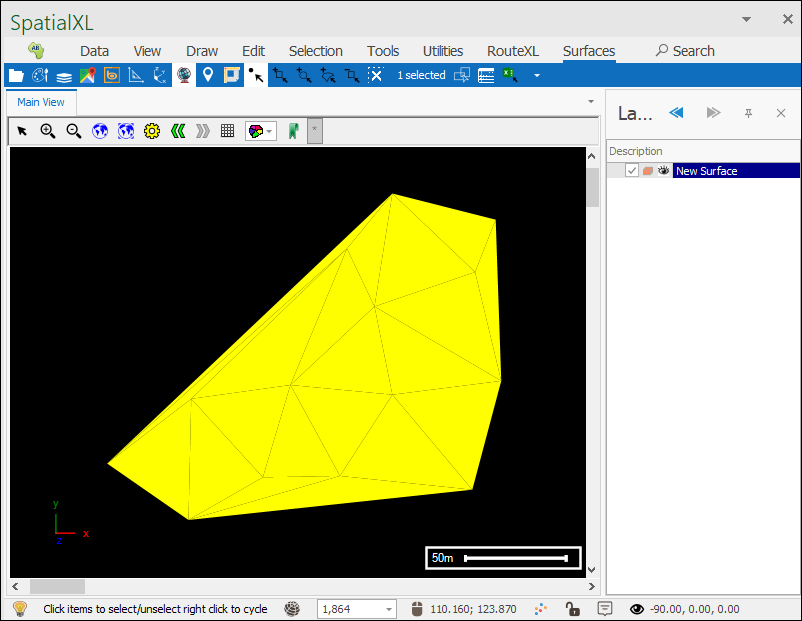
❖Then open the Trim tool which will bring up the following dialogue:
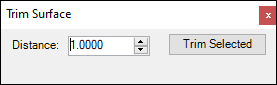
❖Here you are choosing the distance of edges of the facets of your surface beyond which you would like the facets to be trimmed. For example here I want any facets with edges over 100 meters long to be trimmed, once you have entered in your distance click Trim Selected:
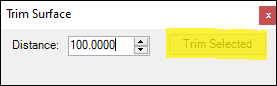
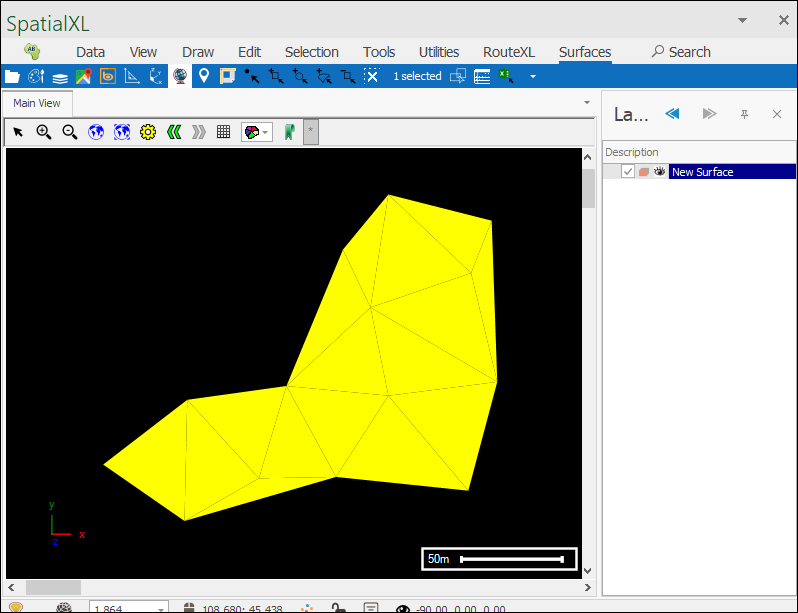
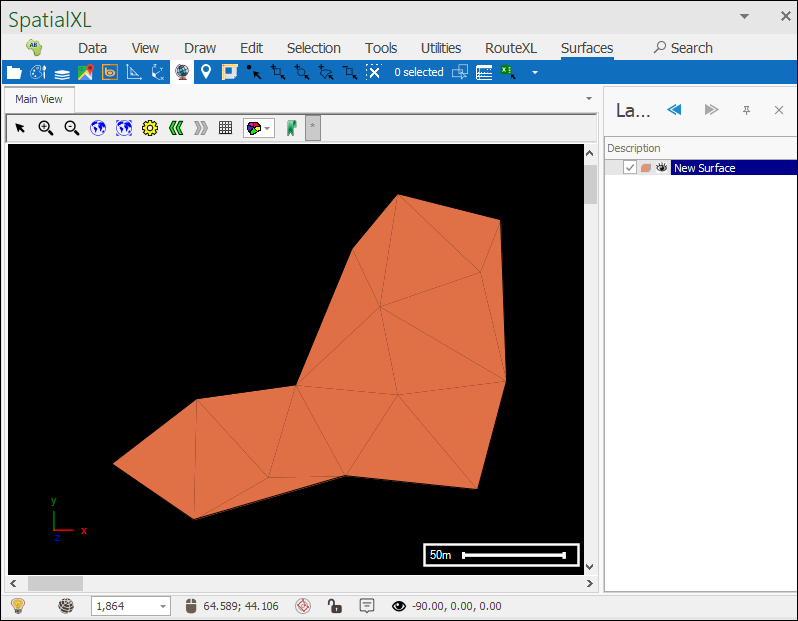
And as you can see my surface has been trimmed.