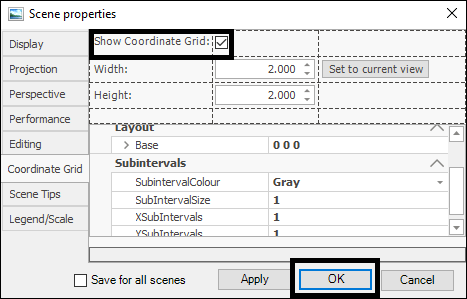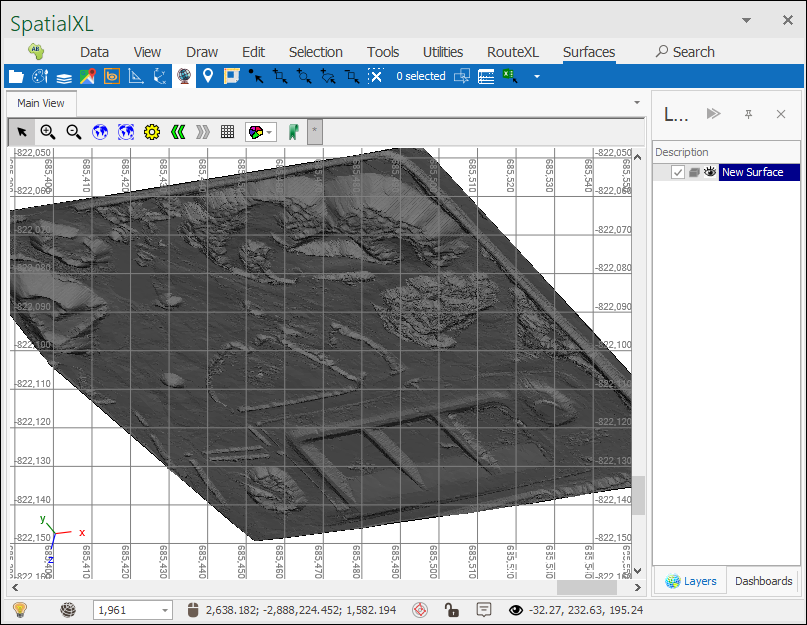DirectX
❖When using SurfaceIQ to create various surfaces the best renderer to use is DirectX. This renderer is higher performance than GDI Plus and shows a smoother surface whereas GDI plus will show the triangulated irregular network on the surface:
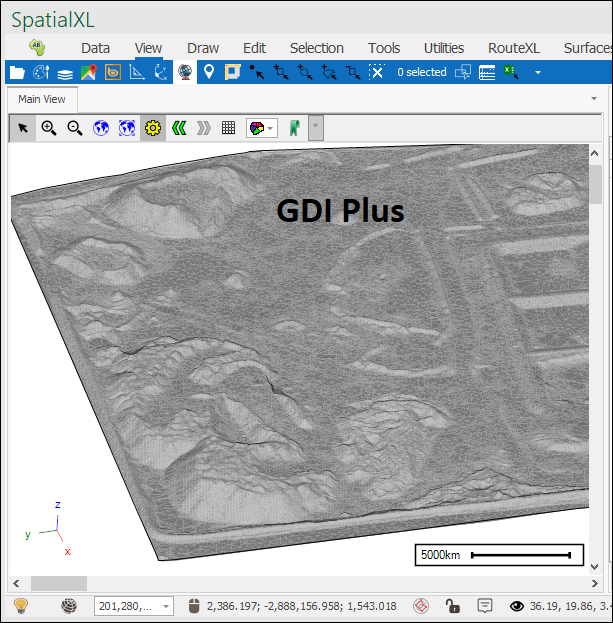
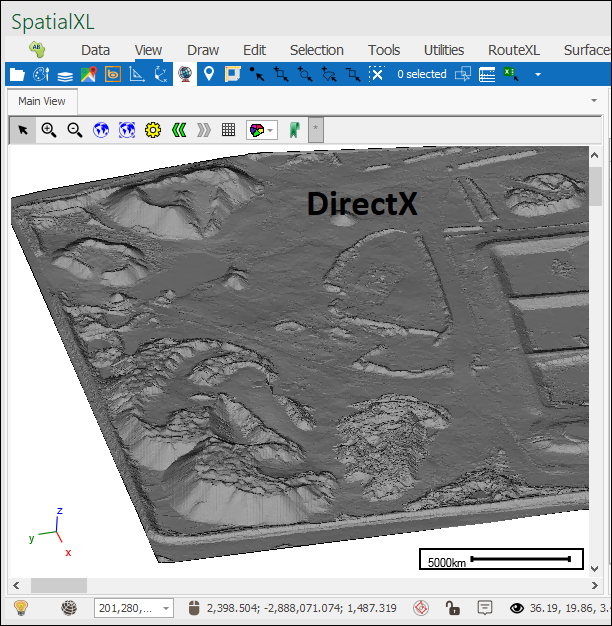
❖To set the renderer go to Scene Properties:
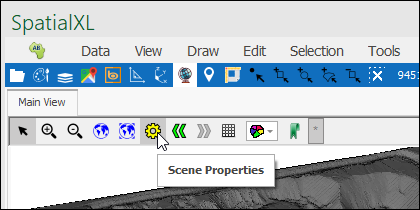
And in the Display tab by Renderer you can choose the renderer:
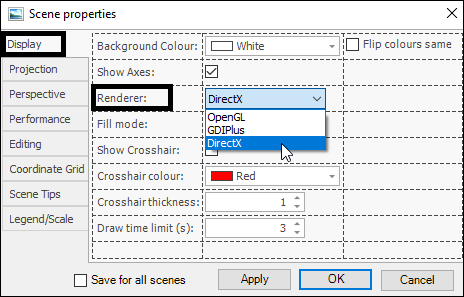
Snapping Depth
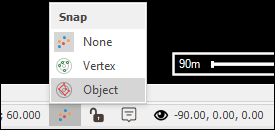
❖In using any of the snapping tools sometimes you might find that you are unable to locate a point to snap to on your surface and in this case it means your snapping depth is set too low. To fix this go to Scene Properties, Editing tab, and by Snapping depth you can change this to a higher amount:
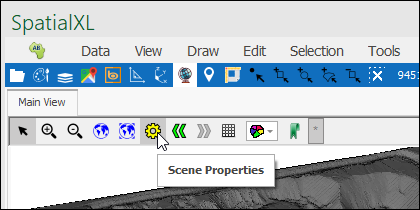
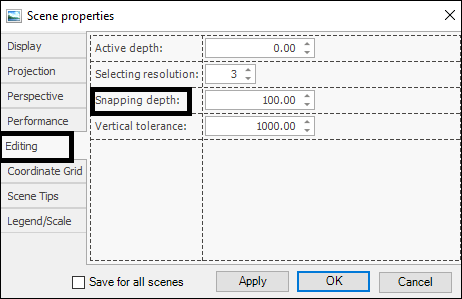
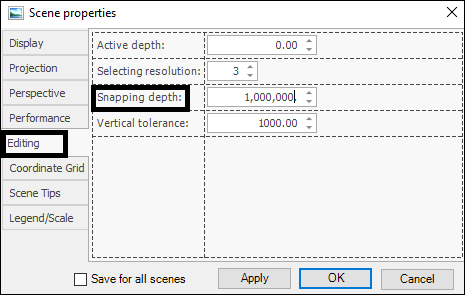
Coordinate Grid
❖In your scene you can turn on a coordinate grid which can be useful when working with surfaces, to do so got to Scene Properties, Coordinate Grid tab:
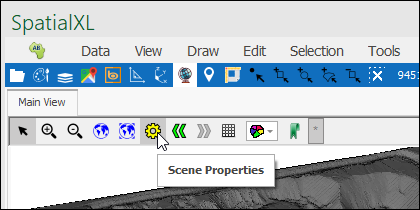
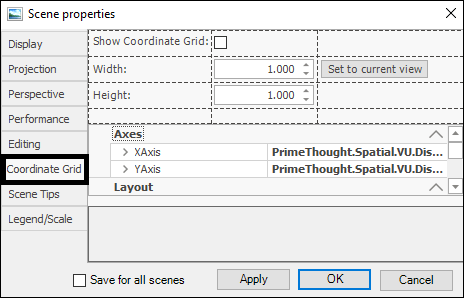
❖Make sure to have Show Coordinate Grid ticked on and then you can choose various settings for the grid below, when done click OK: