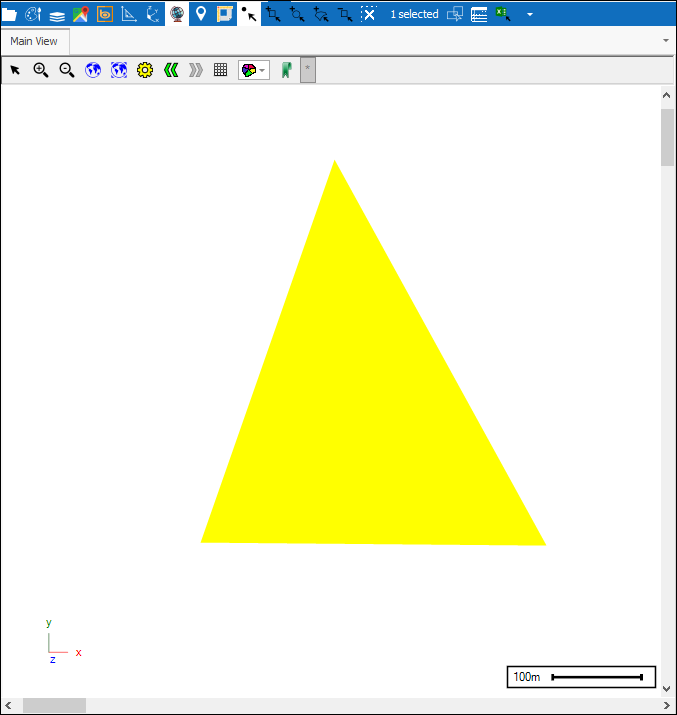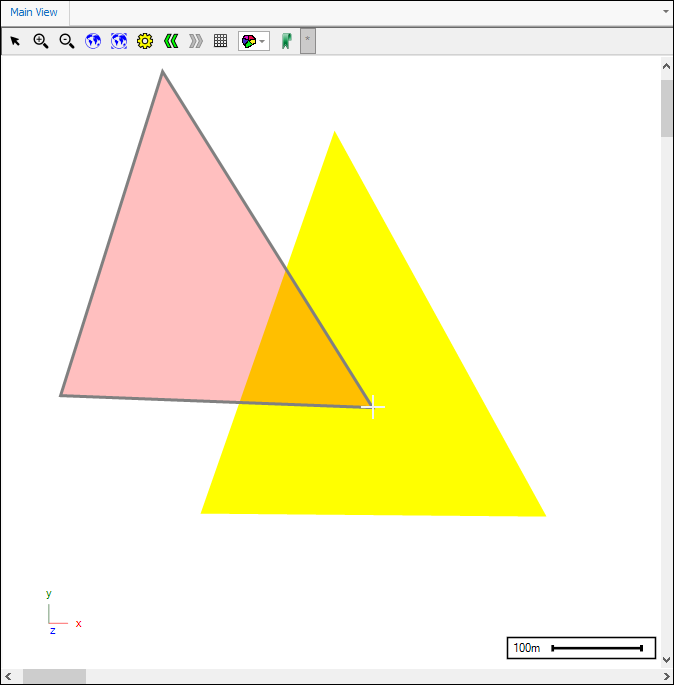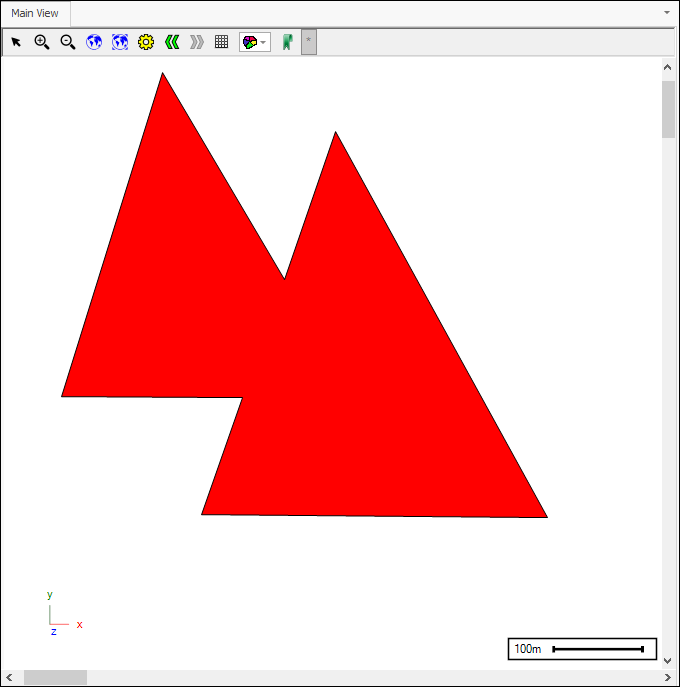❖Trim allows you to trim polygons by drawing an intersecting polygon. First, select the polygon/s you want to trim, then click on Trim and it will be greyed showing the tool is now active, then you can start drawing your intersecting polygon in the scene to trim as desired, when finished drawing double click to end and your polygon has been trimmed:
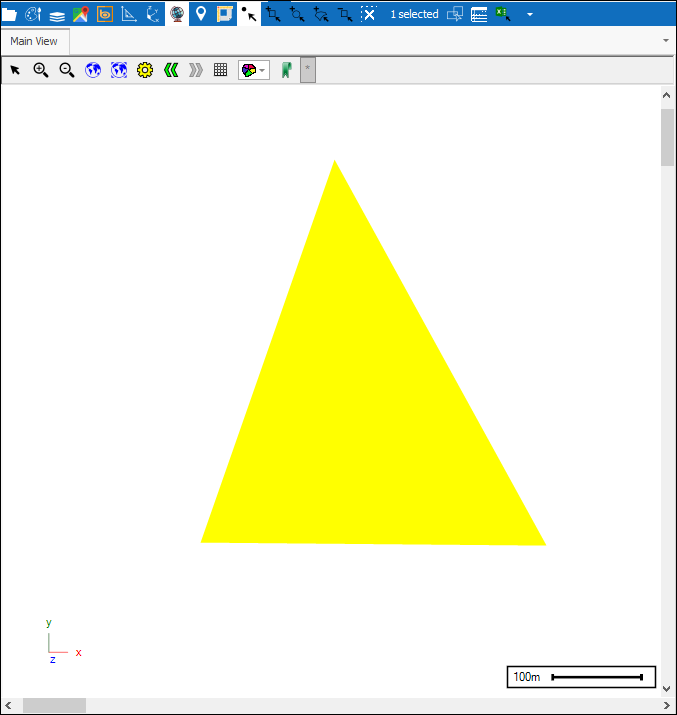

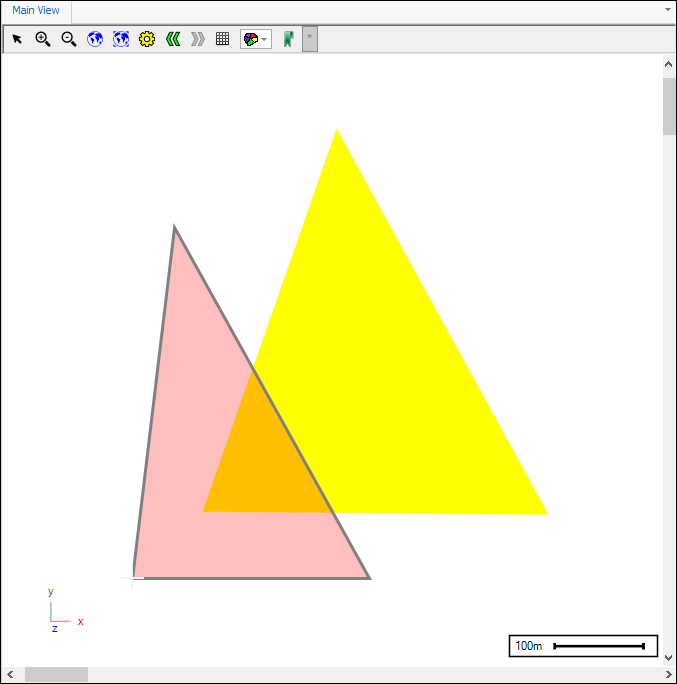
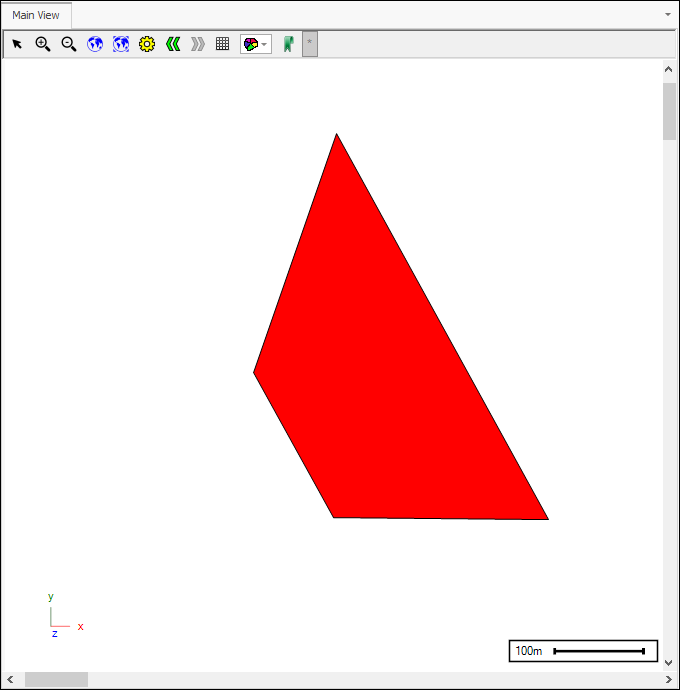
❖Augment allows you to augment a polygon/s by drawing a polygon that adds to the selected polygon. First, select the polygon/s, then click on the tool and it will be greyed to show it is now active, then draw the augmenting polygon: