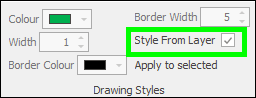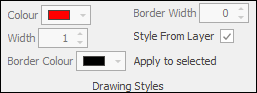
❖The Drawing Styles section of the Draw tab is where you can specify styling for specific elements in a layer. The styling for a layer is set in the Layer Properties of that layer, but you can choose to style specific elements in that layer differently.
First you would tick off Style From Layer, this will ungrey these settings and allow you to edit them. Then you would select the element/ elements you want to style with one of the selection tools:
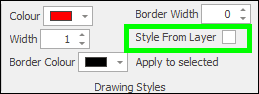
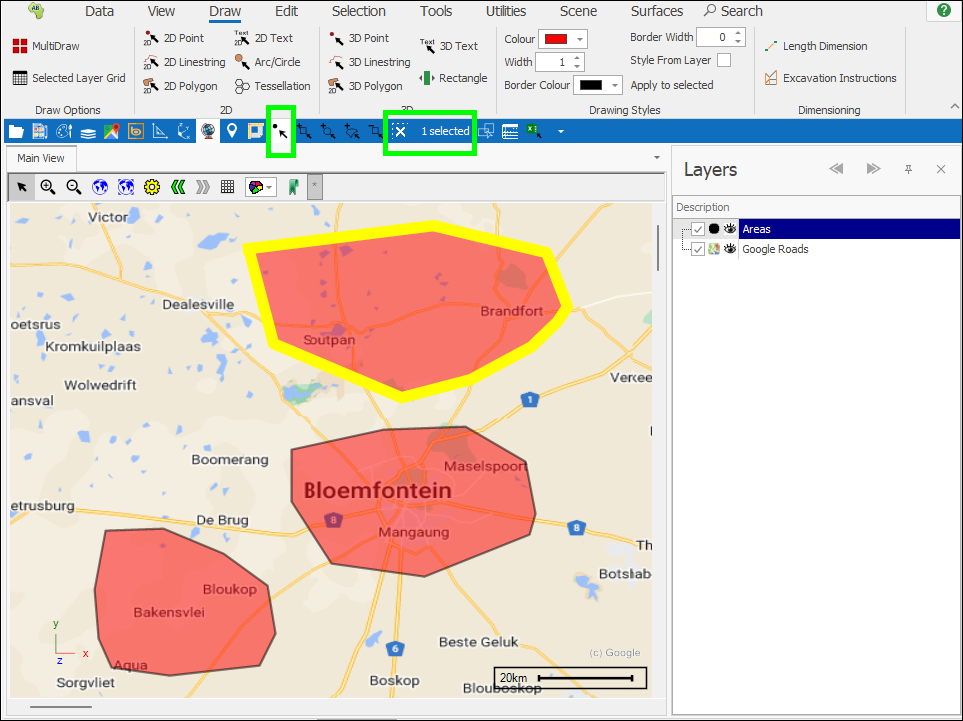
❖Then choose the properties you would like to set for that selected element, when done click Apply to selected and the styling will be applied to that element:
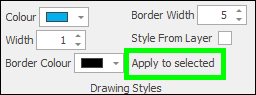
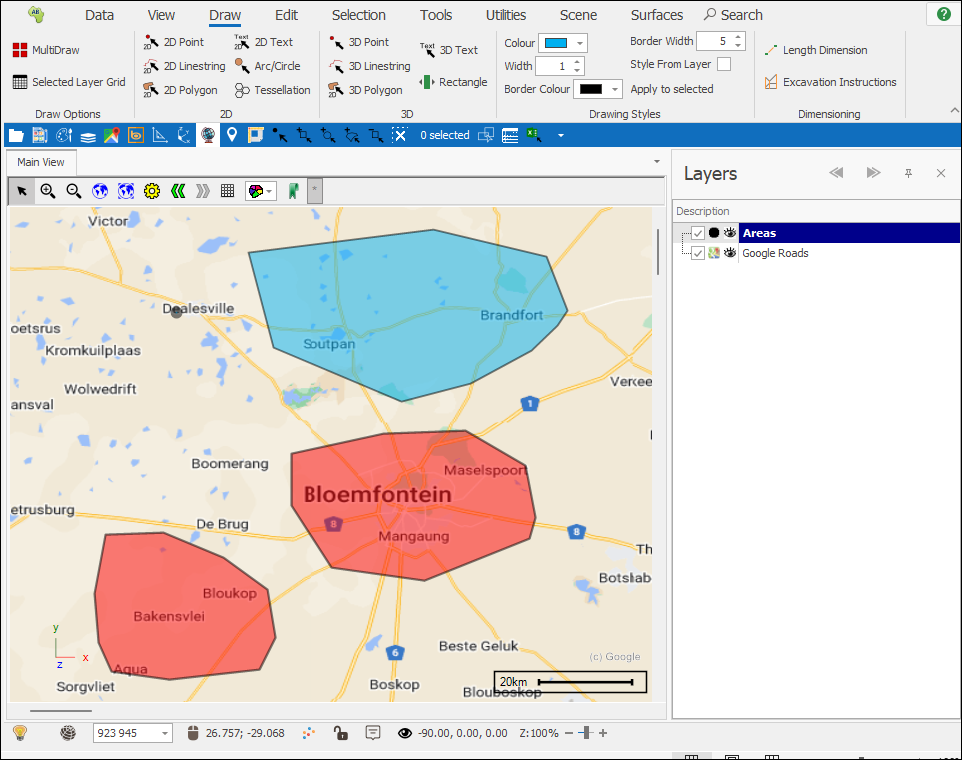
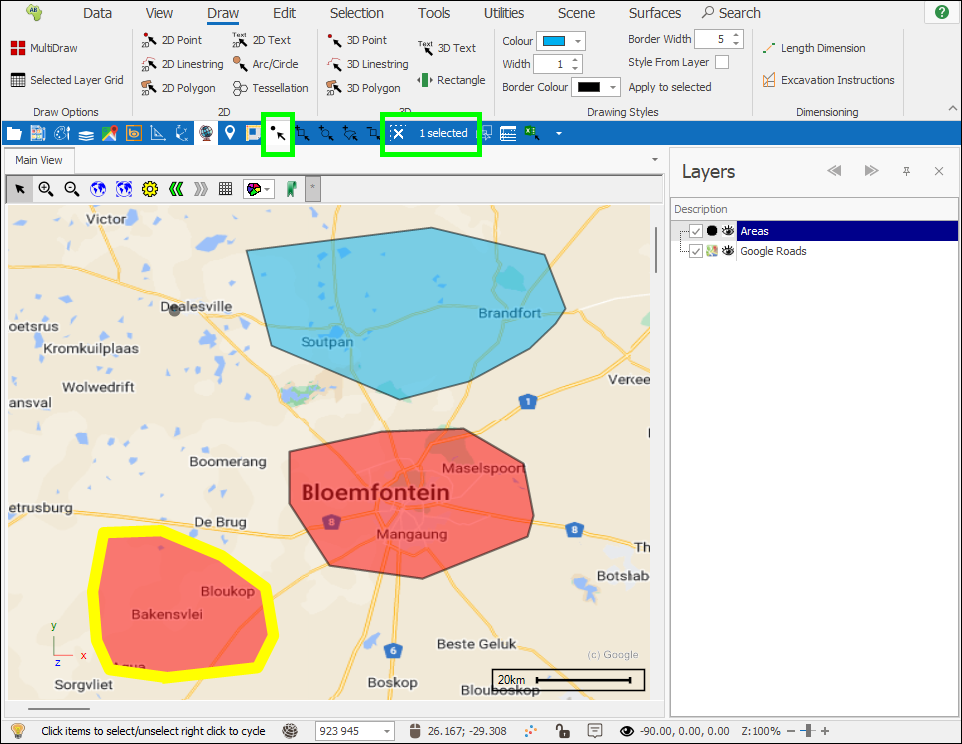
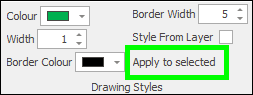
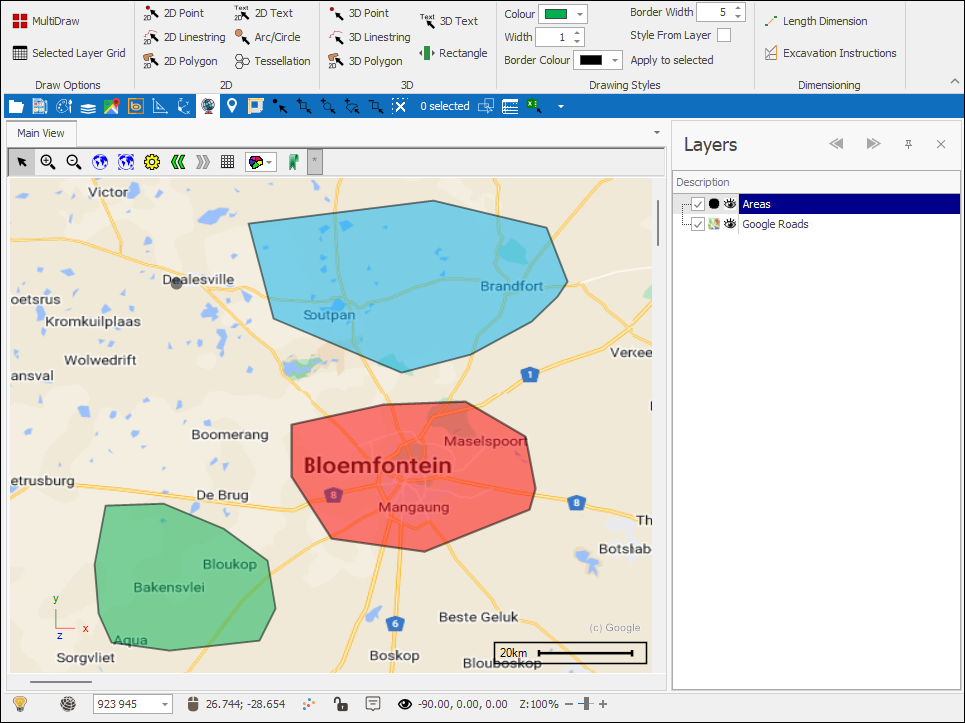
As long as Style From Layer remains ticked off every new element you draw will have the styling specified here. Once you are done setting styling for specific elements you should tick this back on, and these settings will be greyed out again: