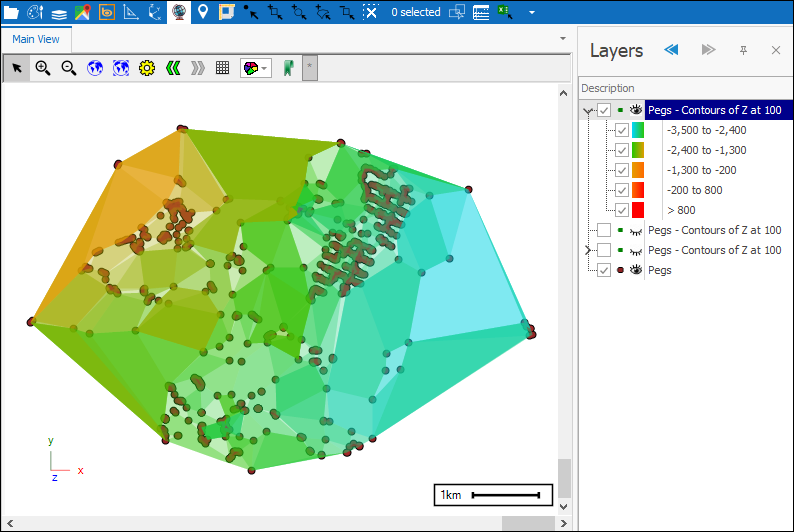Contour a variable
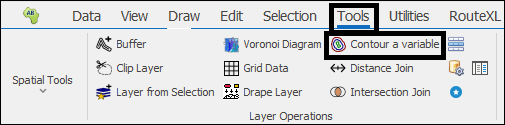
❖The Contour a variable tool will create contours for a set of points based on some variable in your layer data. What it does is, in the background, build these points into a surface, and then create contour lines based on the variable chosen and parameters set. These contours are levels of the variable chosen. These levels can then be themed on and then will act as a kind of heat map showing areas of higher and lower values in the points.
❖Clicking on it will bring up the following dialogue. As an example I will do this operation on my Pegs layer. I will choose the Z value in the data as the Variable. The range of this variable is then automatically calculated and populated in Contour From and Contour To, these can be adjusted if you want. Then Interval is the distance to be made between the contours. If you are only contouring selected points have Selected Geometries ticked on. Click OK when done:
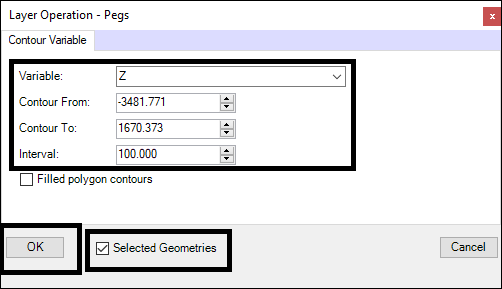
You are then prompted to set the properties for the new layer that will be made, when done click OK:
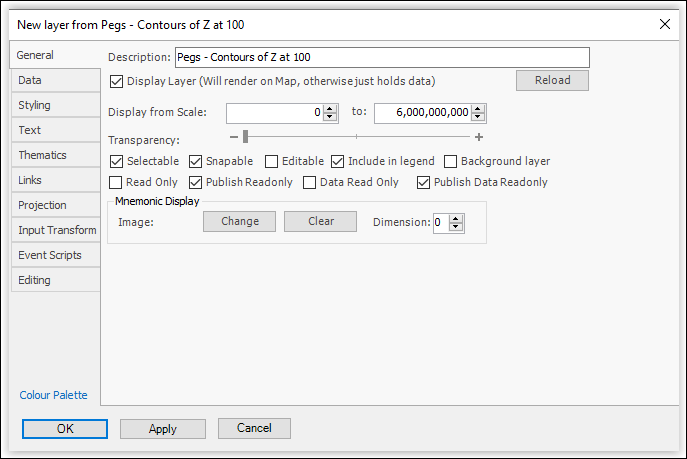
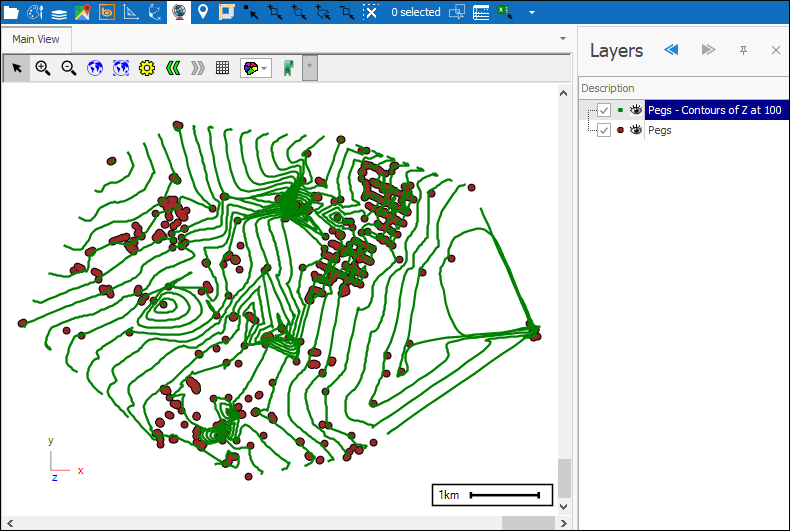
Your contours have been created.
❖You can now theme on these contours by Level:
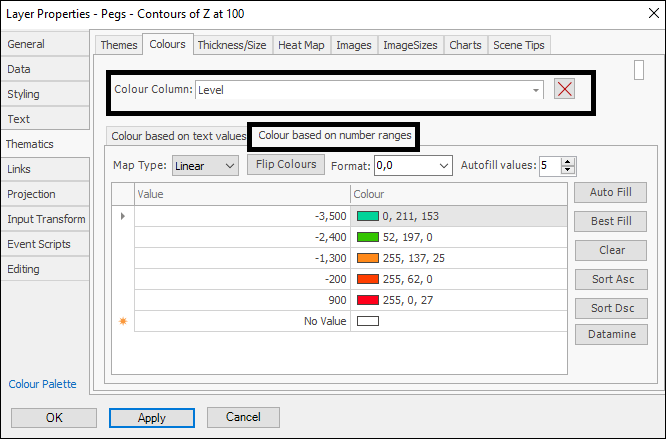
And now each level is displayed as a different colour and can be independently ticked on and off:
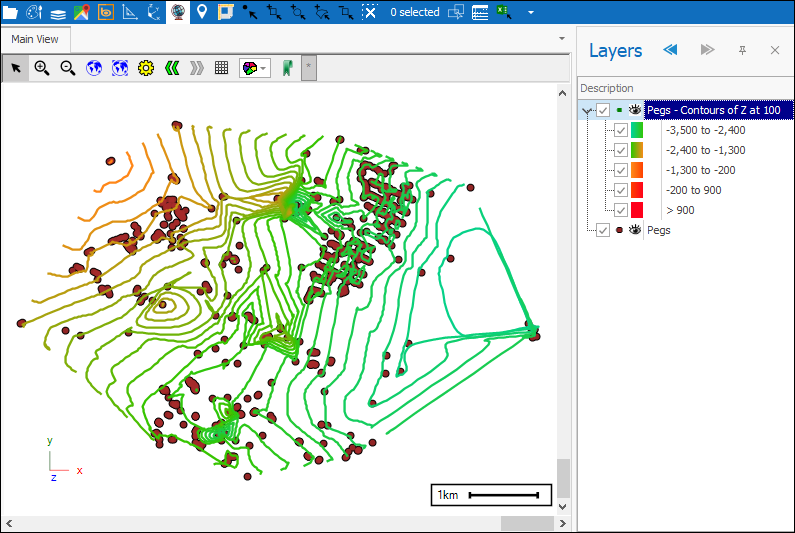
The redder contours, in this example, represent higher Z value areas and the greener contours lower Z values. By rotating my scene you can see that this is accurate:
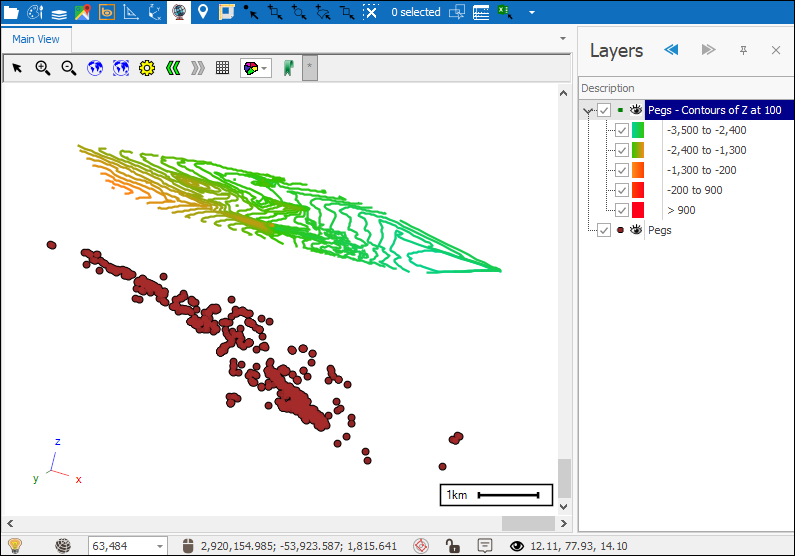
❖If when making these contours you want to them to be made as closed polygons then have Filled polygon contours ticked on:
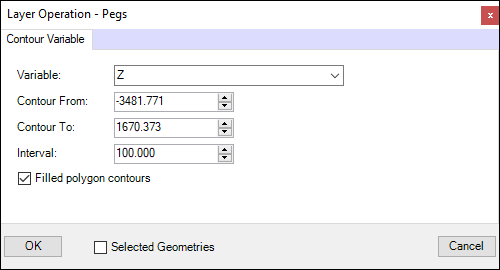
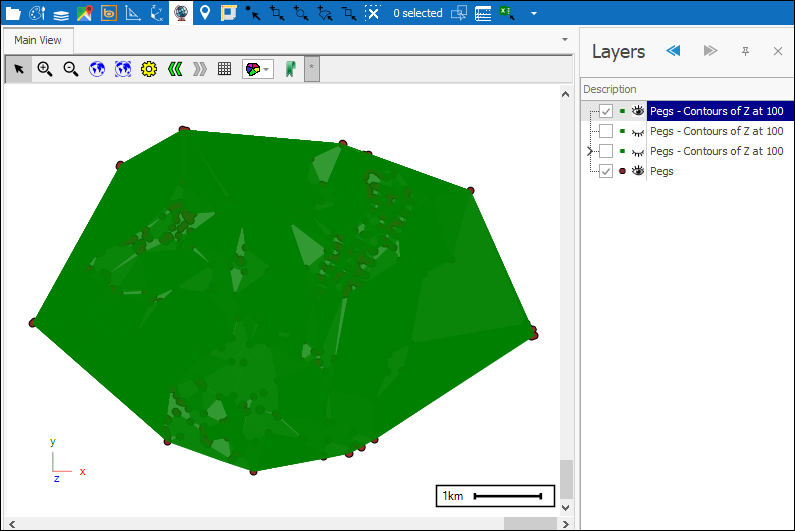
This can then be similarly themed on: