❖ The Aggregate tool has the ability to do aggregations from road segments (linestrings) in a road network into a polygon area; if these road segments have attribute data such as traffic flow, this data can then be aggregated into an area to get total inflow, outflow and retained traffic of the area.
An example illustrates this below:
I want to aggregate the traffic flows into and out of Bloemfontein from the road network; a polygon has been drawn around this area:
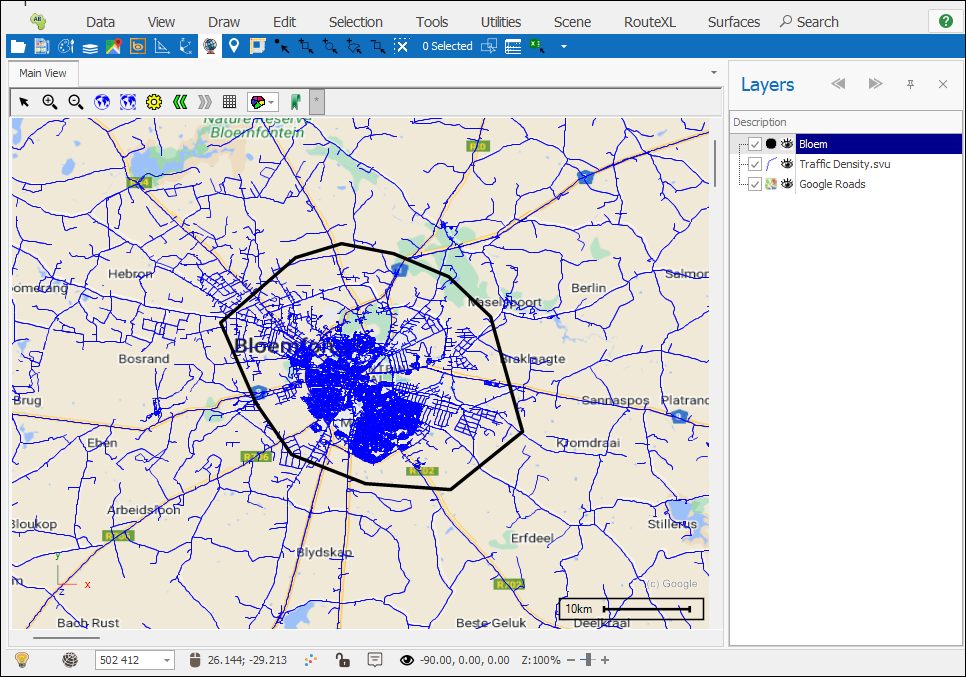
I will open the Aggregate Tool and set the following parameters to do the aggregation with:
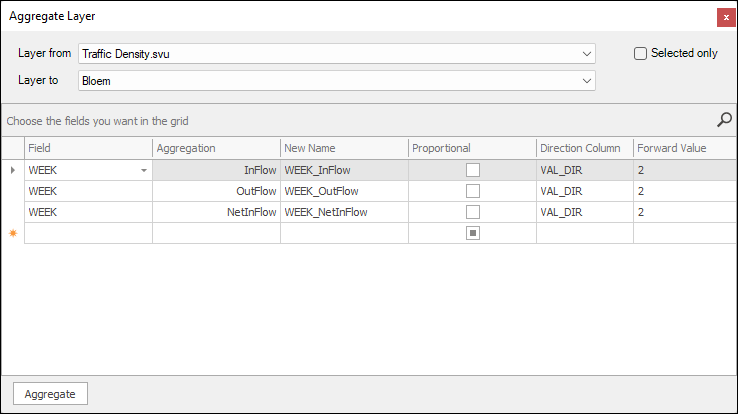
❖ In the Field column I chose the field in the road network layer (called Traffic Density) that has the average amount of traffic per week for the road segments (WEEK).
❖ Before we get into the aggregation types I specified, we must first choose the column in the data that indicates what direction the traffic is flowing under the Direction Column field; in this example the column is called VAL_DIR.
❖ Then under the Forward Value field we must specify the value in the direction column that indicates forward flow, in this case that value is 2.
❖ Finally, we specify the different types of aggregations we would like to do. First, we do an InFlow, which will aggregate the total flow of traffic into the polygon area; next we do an OutFlow aggregation which will calculate the total flow of traffic out of the polygon area. Finally, we do a NetInflow aggregation which will calculate the total retained traffic, which will be the difference between the total inflow and outflow, this way we will see how many people are staying in or leaving the area.
❖ Then we click Aggregate and the result will be populated in the polygon layer:
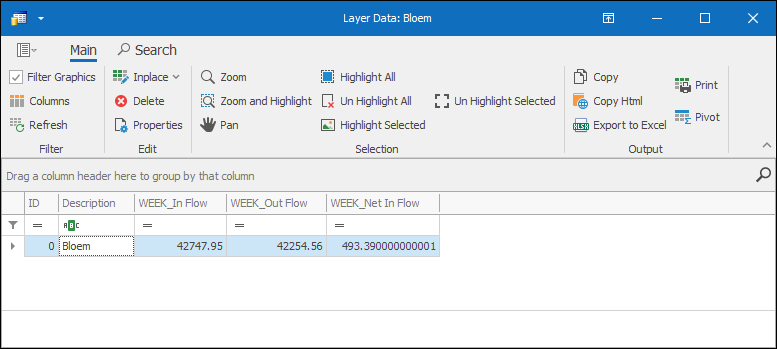
Here we can see there is a total of 42 747 cars coming into Bloemfontein per week. A total of 42 254 going out per week. And finally, a retained amount of 493.