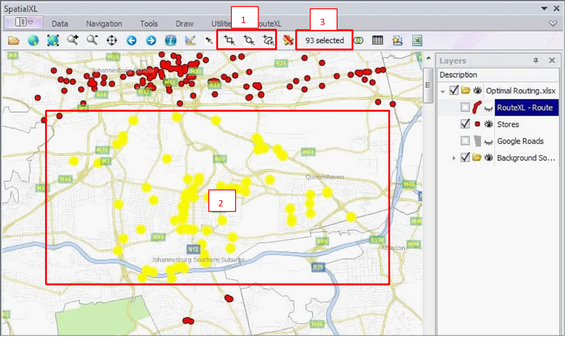❖ If you are only routing some of the points in your layer make sure to first use one of the map selection tools (1) to select and highlight the required points on the map (2). If you are routing all the points in your layer at once, you do not need to select them.
❖ Note, small errors may creep in if you route more than 100 points at once. Try to keep the number less than 100.
❖ A count of the total number of points you have selected will display in the SpatialXL Shortcut Ribbon (3)
❖ Note, make sure only your points layer has been selected – if there are other layers ticked on a selectable, these will also be selected and counted