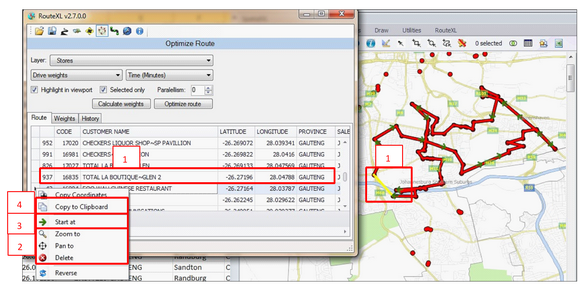❖If you want to highlight any of the route segments on your map, click the row in the grid and the route segment will highlight on the map (1)
❖You can also right click any row and Zoom to, Pan to or Delete that route segment (2)
❖You can change the starting point of the route by right clicking the row you want to start the route at, and click Start At (3)
❖To copy your Route to Excel, right click any row in the grid and select Copy to Clipboard (4) This will copy all the data in the grid which you can then paste into an excel spreadsheet.