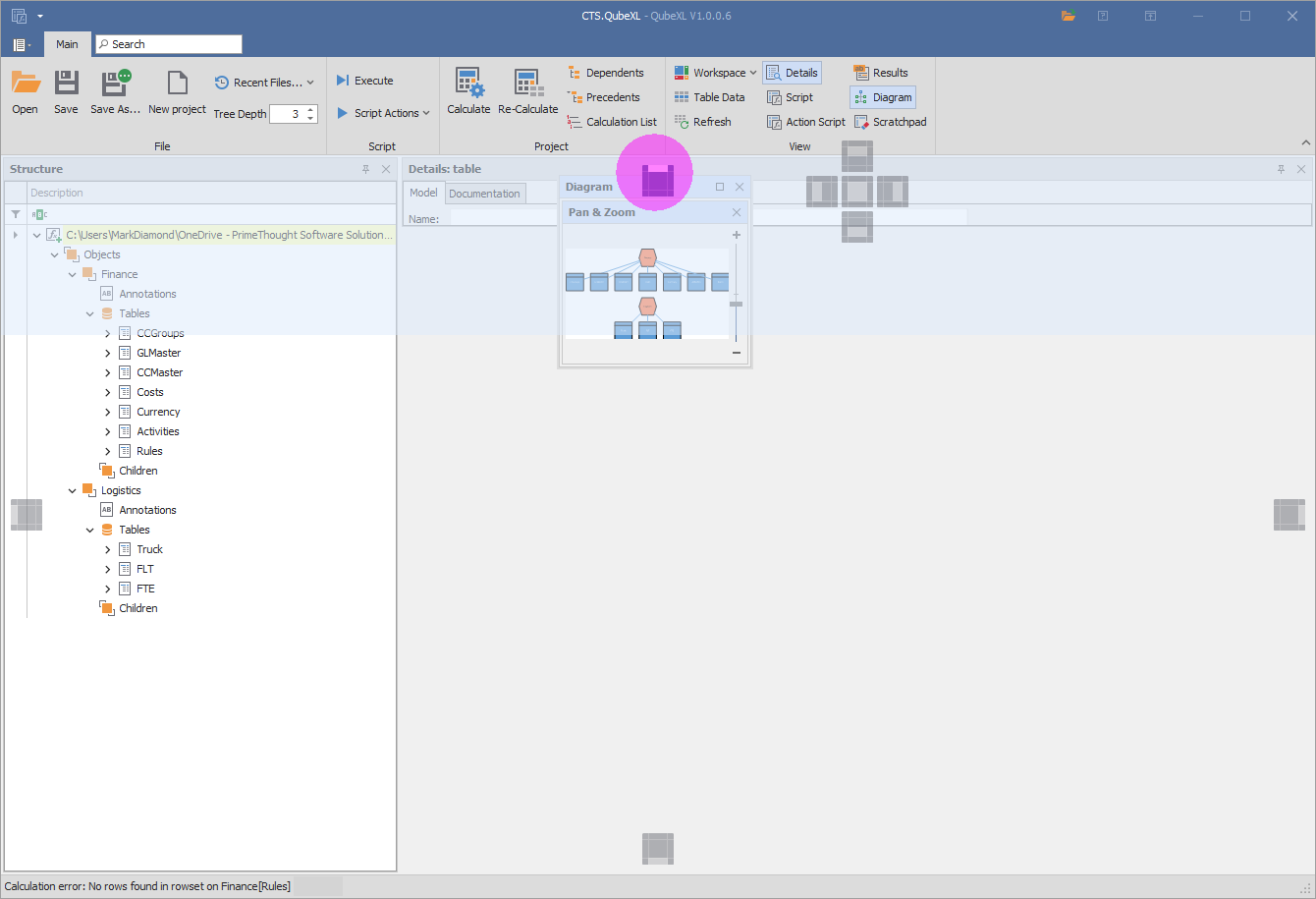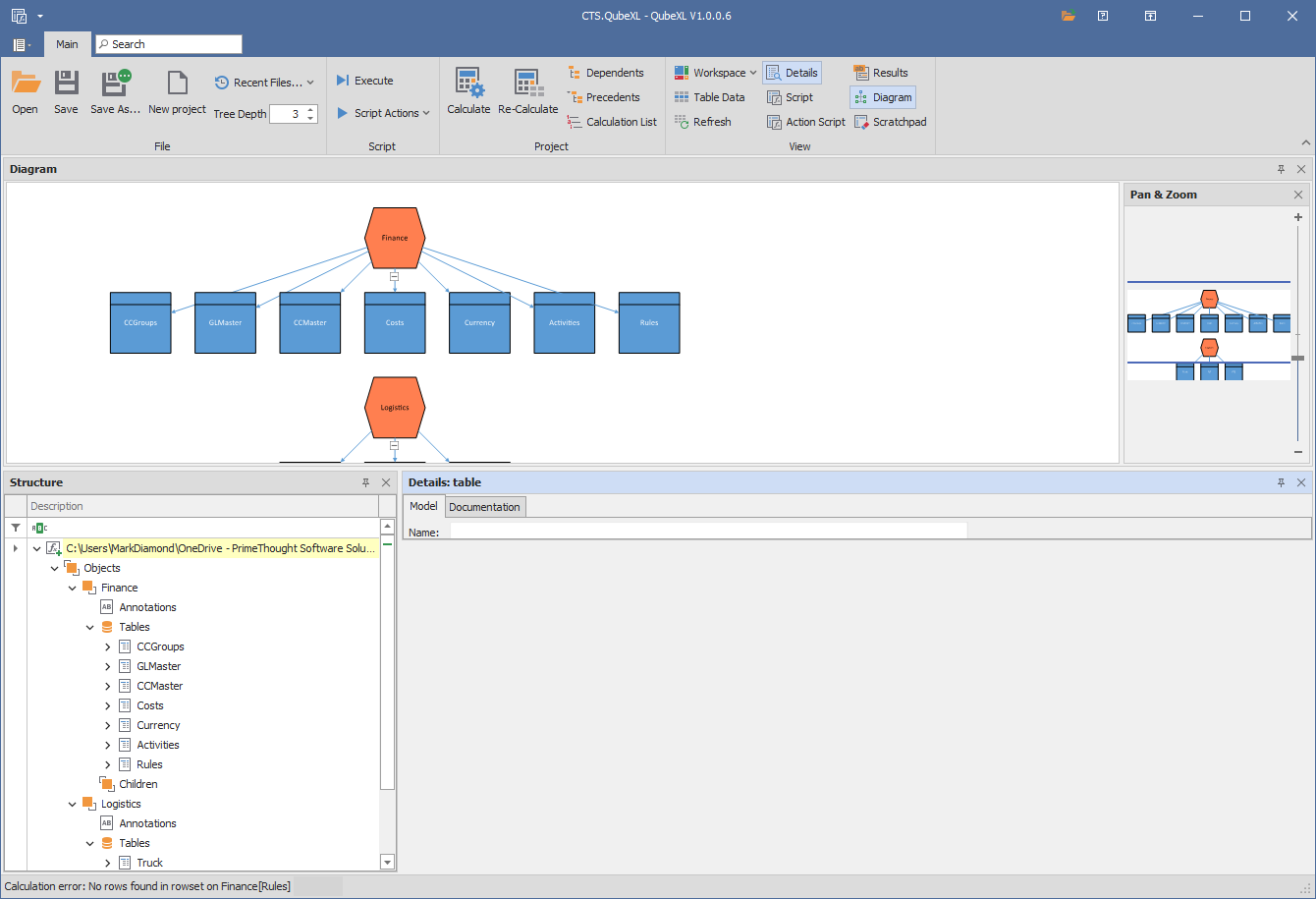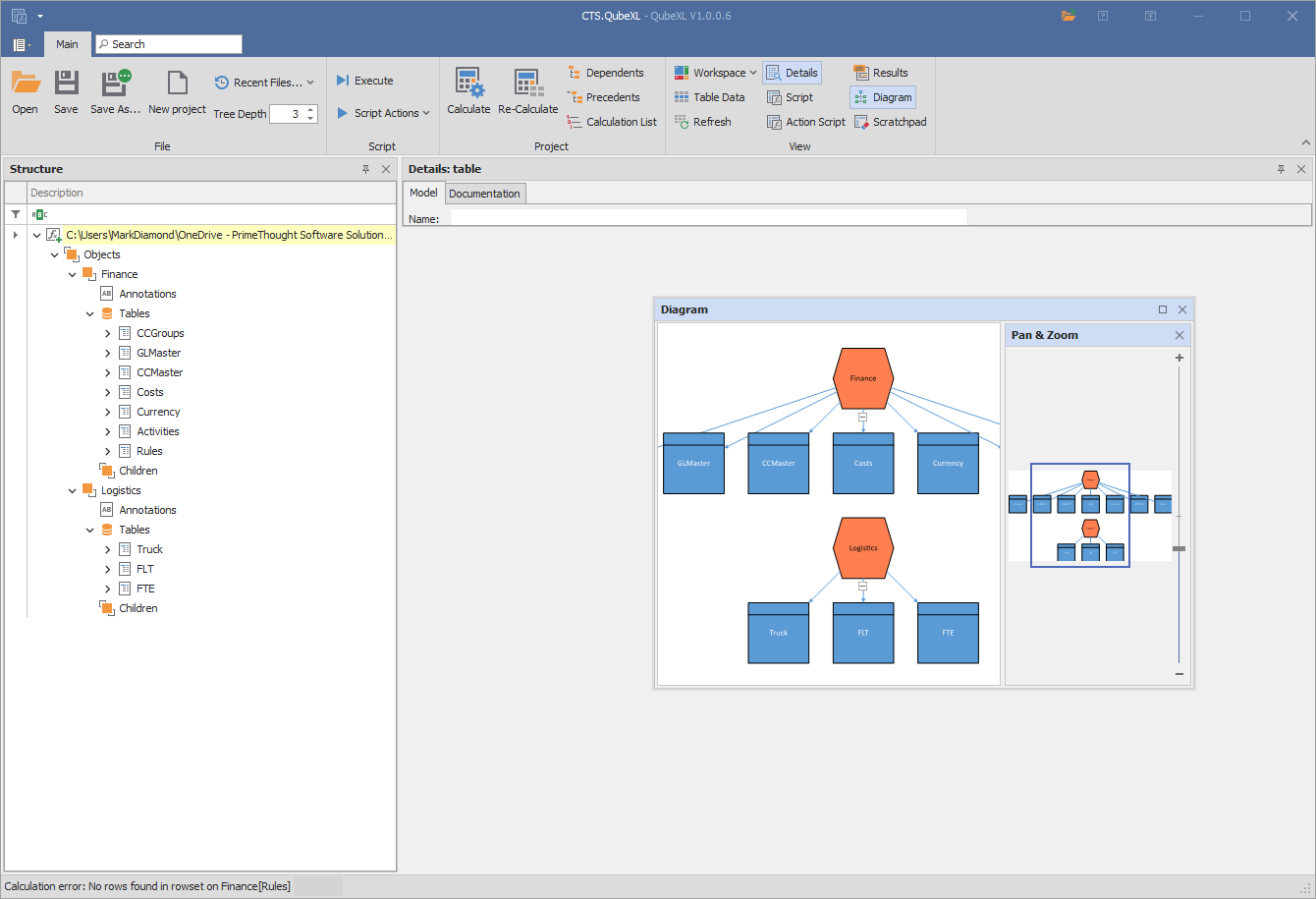❖Different windows can be shown by clicking on them in the QubeXL Ribbon, when they are greyed it means they are showing:
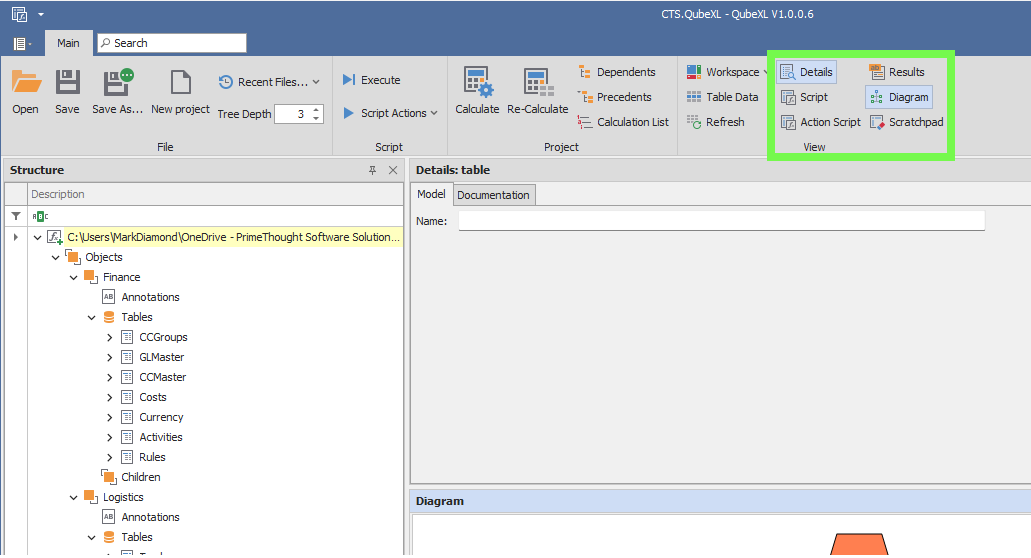
❖Further, these windows can be docked in whatever position you like, or even be left floating by simply clicking and dragging them from the top and then placing on one of the blocks of the block layout that comes up: