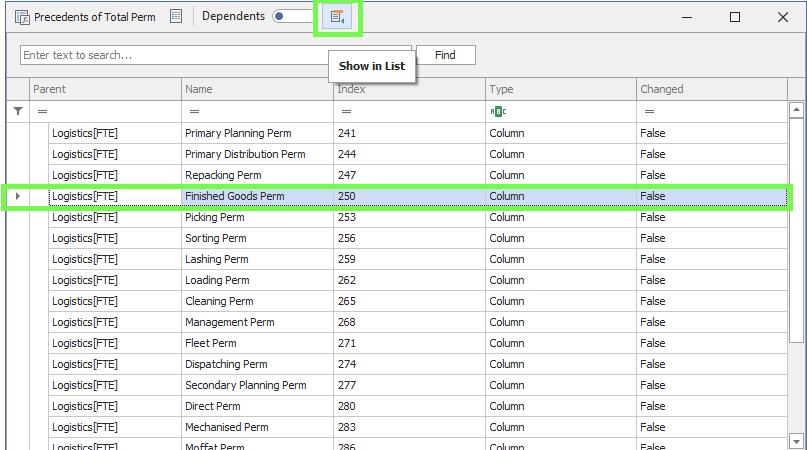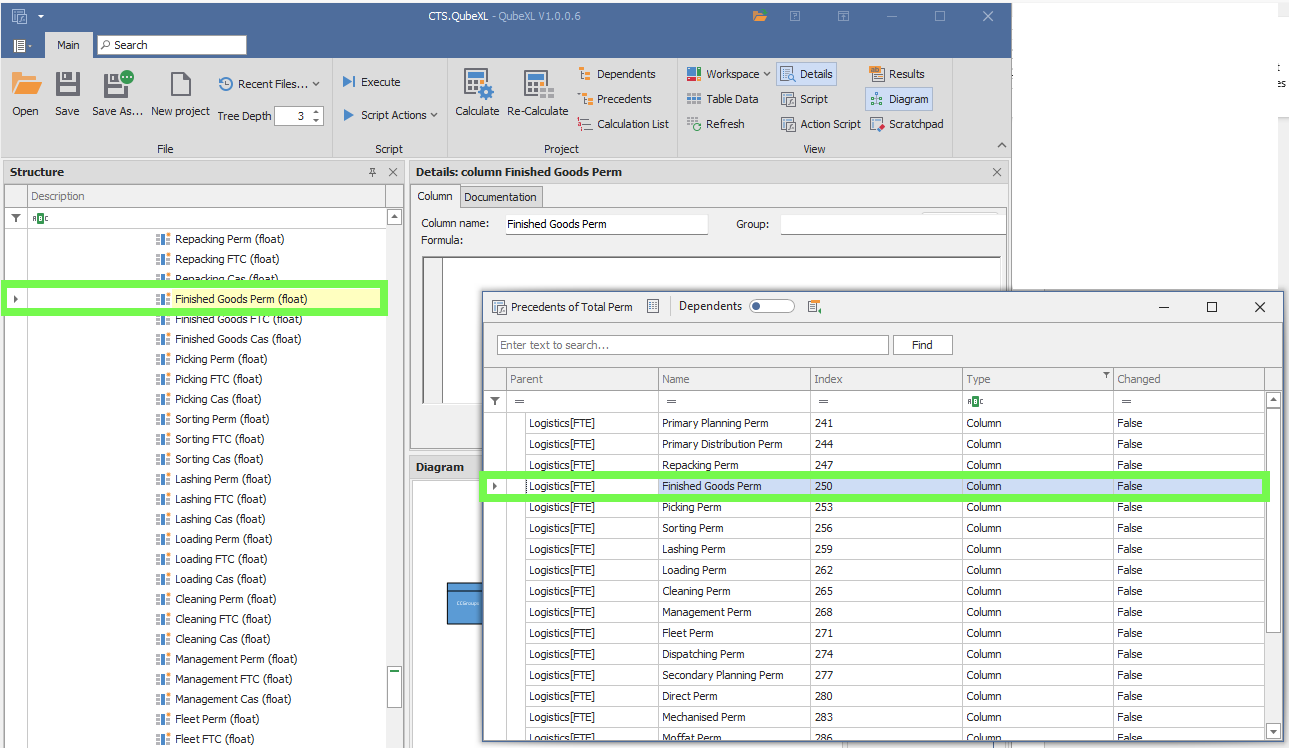❖The Dependents button will bring up a list of all dependencies for a certain item selected in the Tree Structure of your Model, for example as I click on this column here, I can see the other columns it depends upon, in this case it is just one column in the Logistics Object, FTE table called Total:
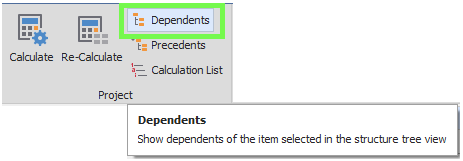
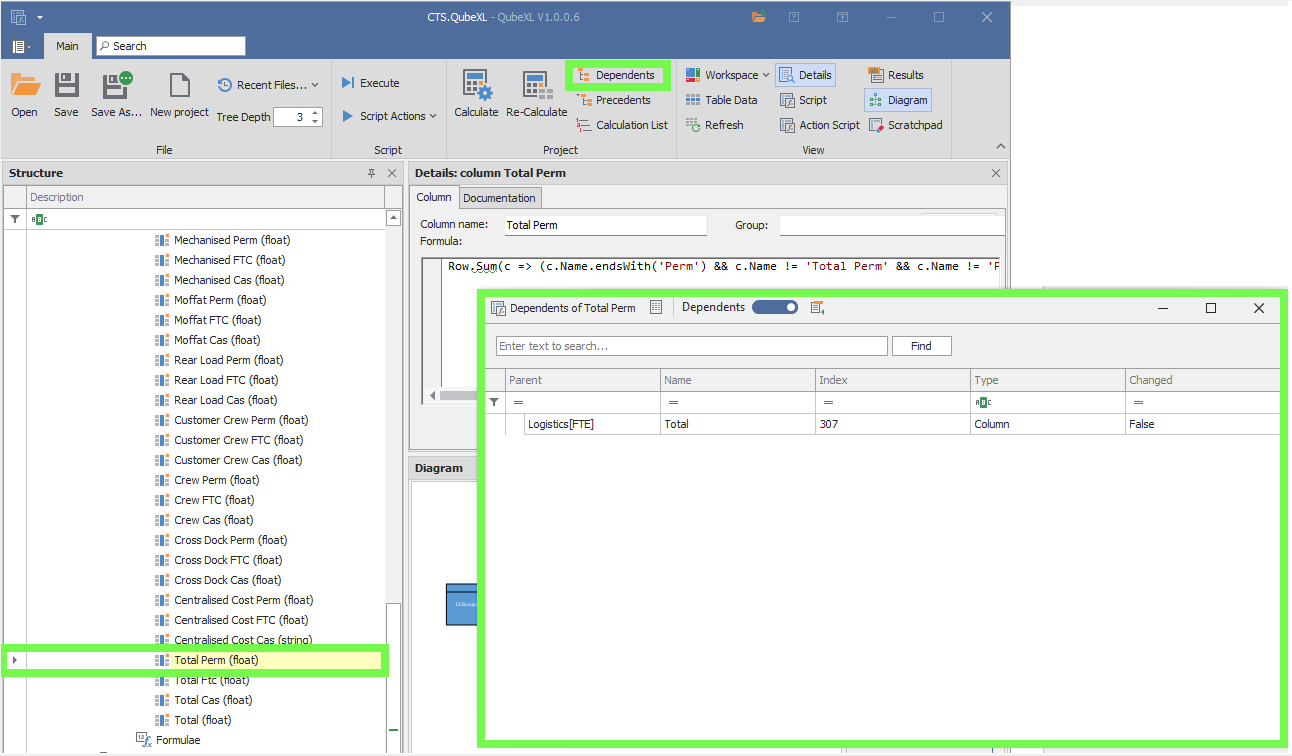
The dependencies can be toggled off the other way to now see the Precedents of that column meaning the columns that it depends upon:
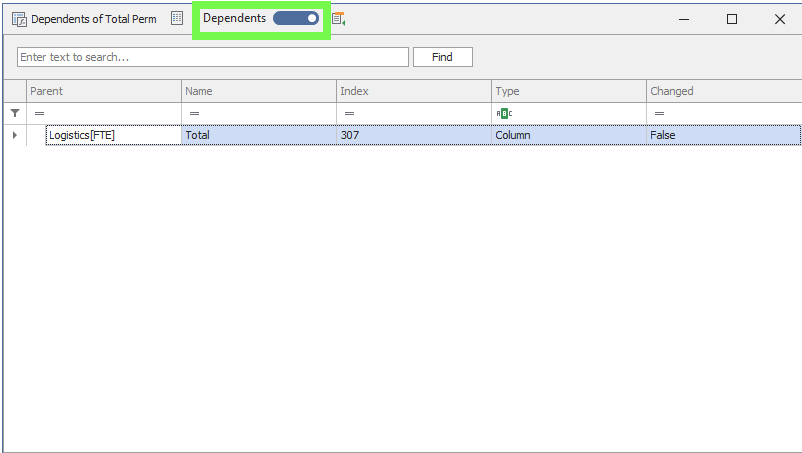
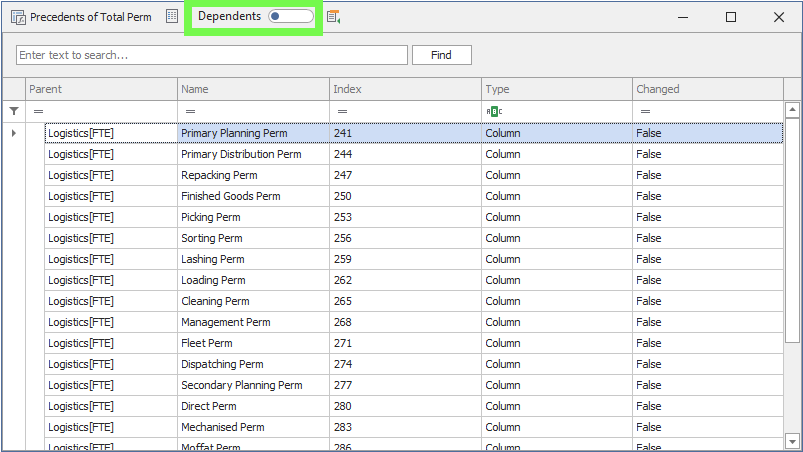
This same Precedents list can be brought up by clicking the Precedents button:
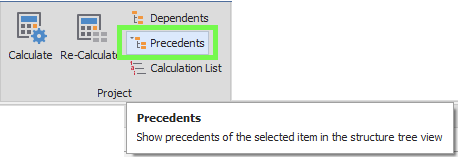
This way you can easily see the Dependencies and Precedents of any item selected in the Tree Structure.
❖In this Dependency or Precedent list, you can select any column referred to there and then click the Show in List button and it will select it for you in the Tree Structure: