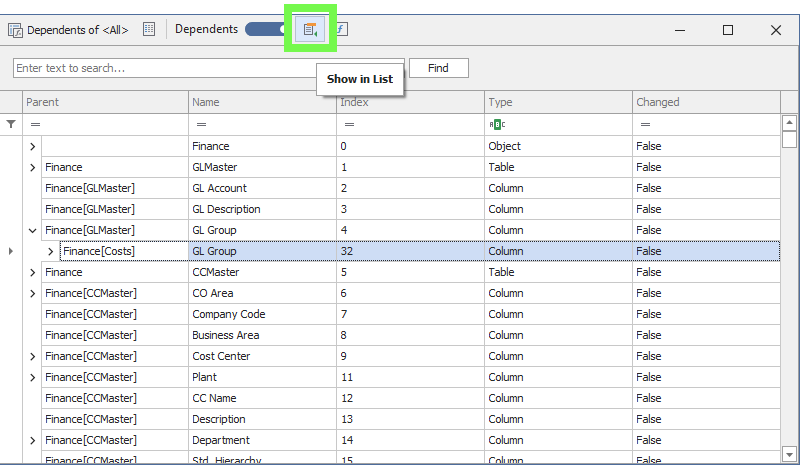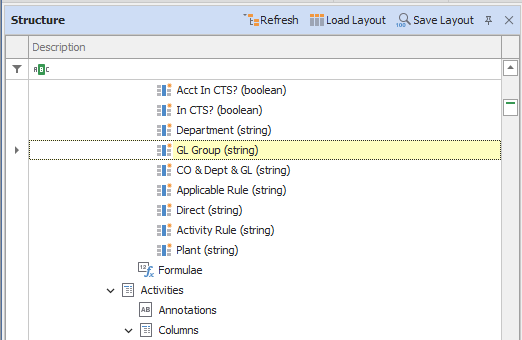❖The Calculation List button will bring up the total list of all your Dependents and Precedents in your whole Model. This represents the order of Calculations for your Model. You can toggle on a Dependents or Precedents view of the list:
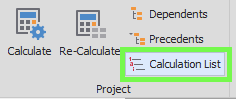
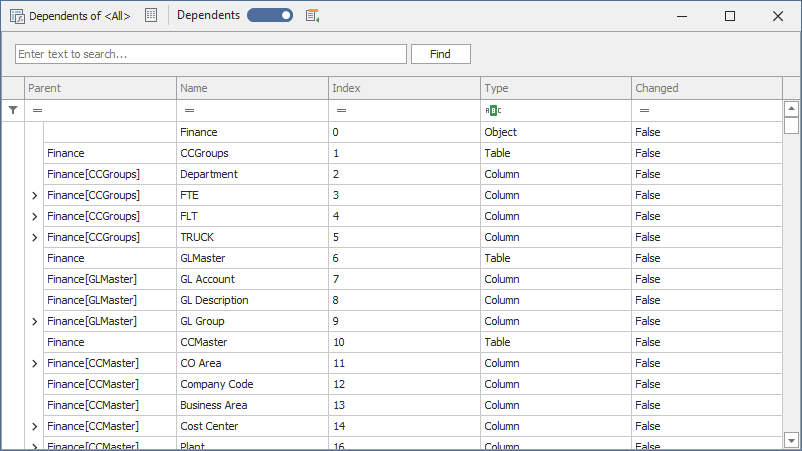
The Dependents for each item in the list are seen by expanding the little arrow on the left; those that don’t have Dependents will not have this arrow:
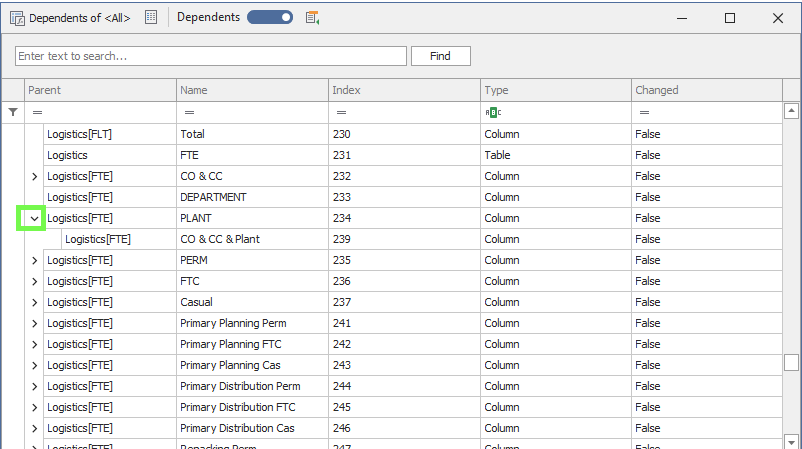
If I toggle off Dependents, I will see a Precedent view; the Precedents of each item are seen by expanding the little arrow on the left, those that don’t have any Precedents will not have this arrow:
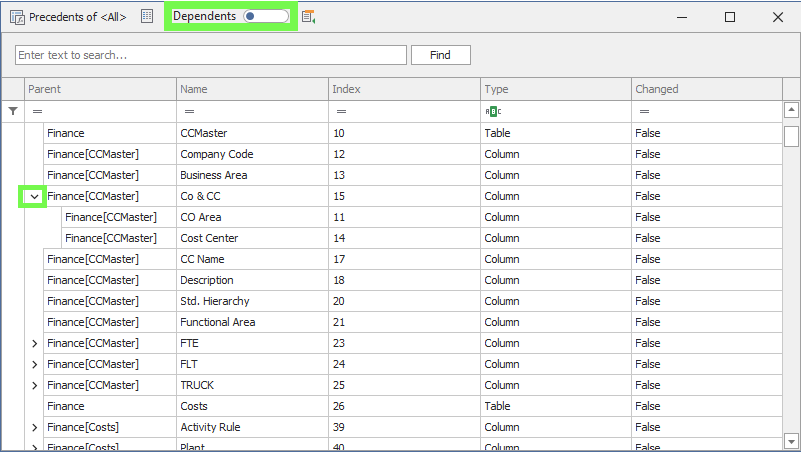
If you want to inspect any one of the items in this list you can select it then click the View Code button on the top and it will bring up the formula/code associated with that item:
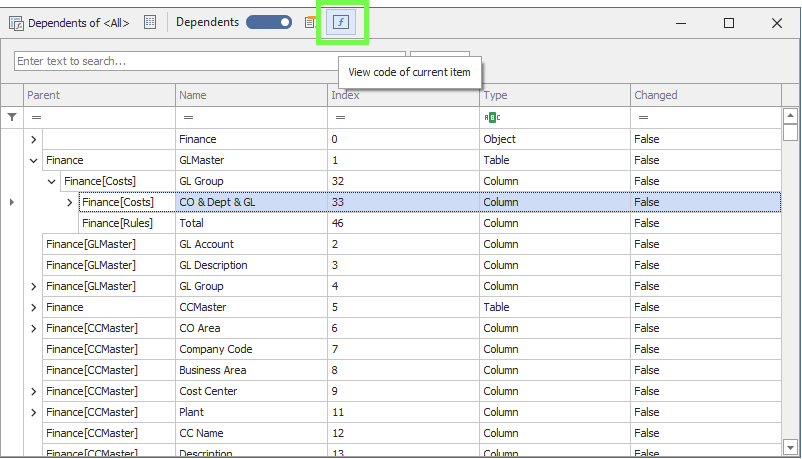
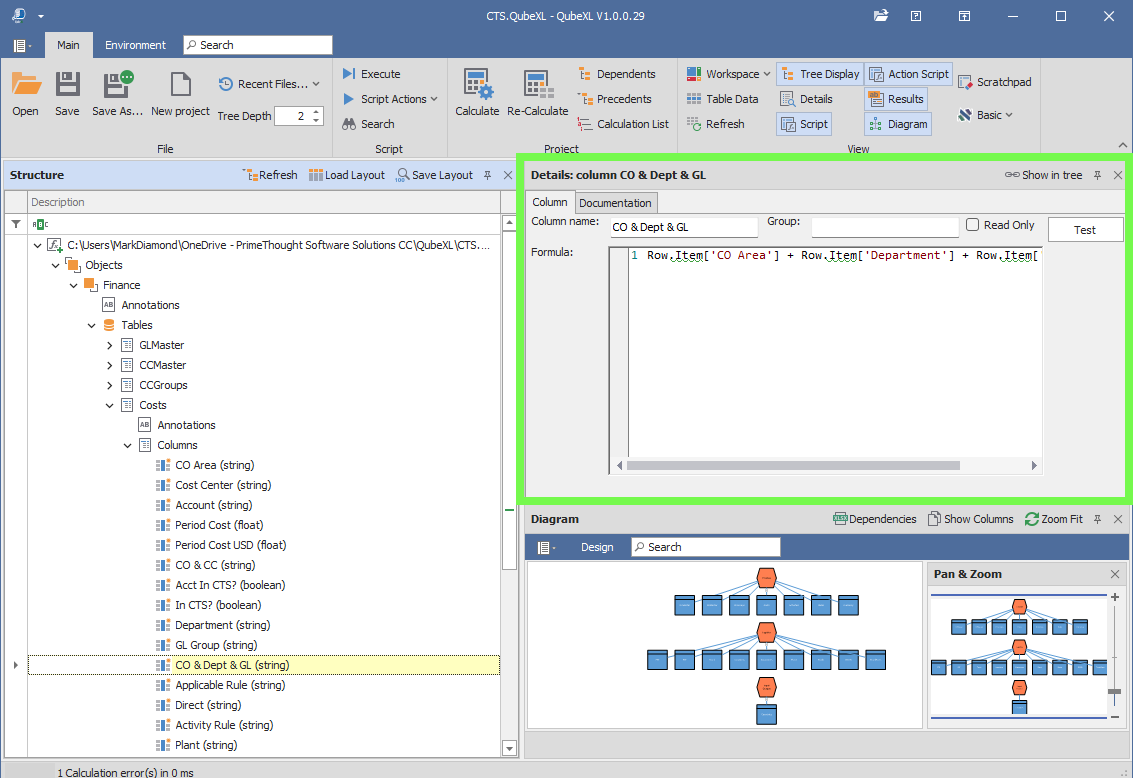
Similarly, if you want to see where the item appears in the Tree Structure list, you can select the item then click the Show in List button and the item will be highlighted in the Tree List for you: