| 1.5. | Run the Batch Geocode |
Your data is now ready to batch geocode. You can geocode on a selection of data in your spreadsheet or on all the data in your spreadsheet at once.
If you want to Geocode a selection of rows, first make sure to select these rows in your spreadsheet. *You do not need to select the column headings when you do so.
Click the drop down arrow on the ‘Geocode data’ button (1)
Choose to ‘Locate All’ or ‘Locate Selected’ (2)
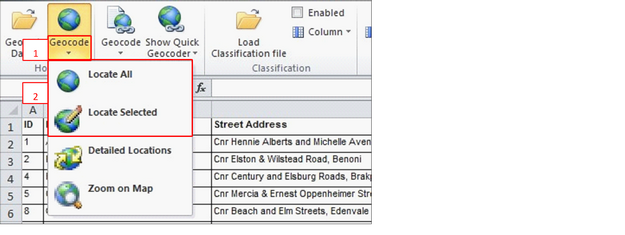
Geocoding Progress will display in the Ribbon, and will indicate when it has completed
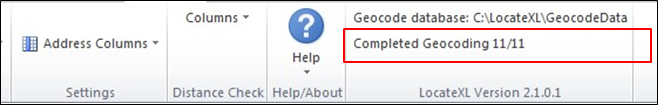
*You can lower the maximum batch settings under Geocode Settings to speed up geocoding, but accuracy may be affected if the maximum setting is too low
*If you would like to change settings and re-run a geocode you can simply repeat the above process. The results will automatically overwrite the previous geocode results