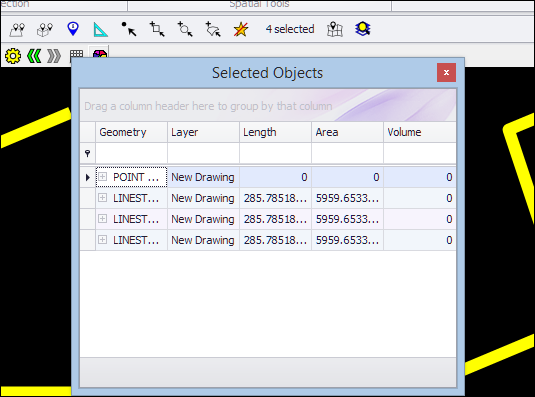❖ To select anything in the graphics you can select using different selection tools which you find under the Tools section of the ribbon.
❖ In here you will find Select, De-select and other selection tools.
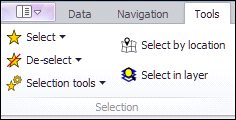
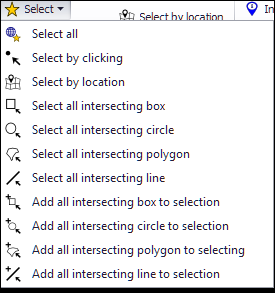
❖ The selection colour is purple here. You can change the selection colour by right clicking on the layer where the objects are in and selecting Properties.
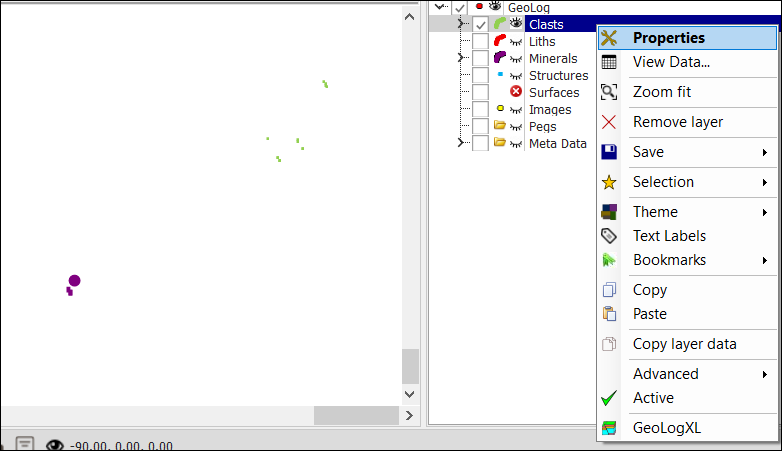
❖ A Layer Properties - Clasts window will come up. Select the Styling tab. Select the drop-down arrow by Selected Colour and choose your preferred colour.
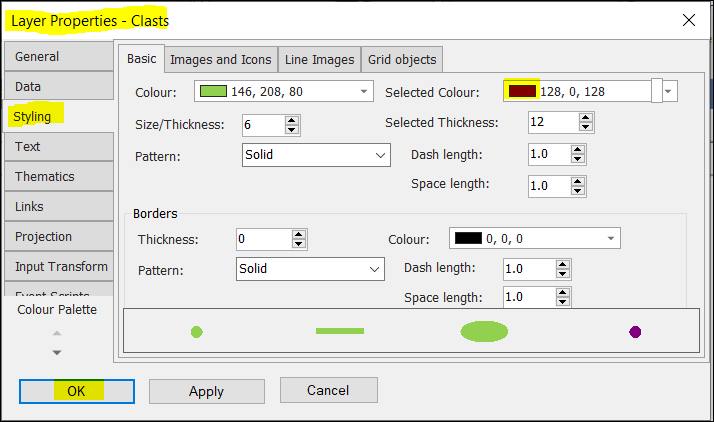
❖ These tools are fairly self-explanatory, and there are shortcuts for some of the most common used ones in the shortcut toolbar.
![]()
❖ Once you have selected items you can see details of that selection on the shortcut toolbar and by clicking on the button, you can see detail of the selected objects in a grid.