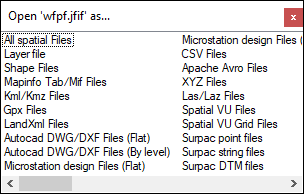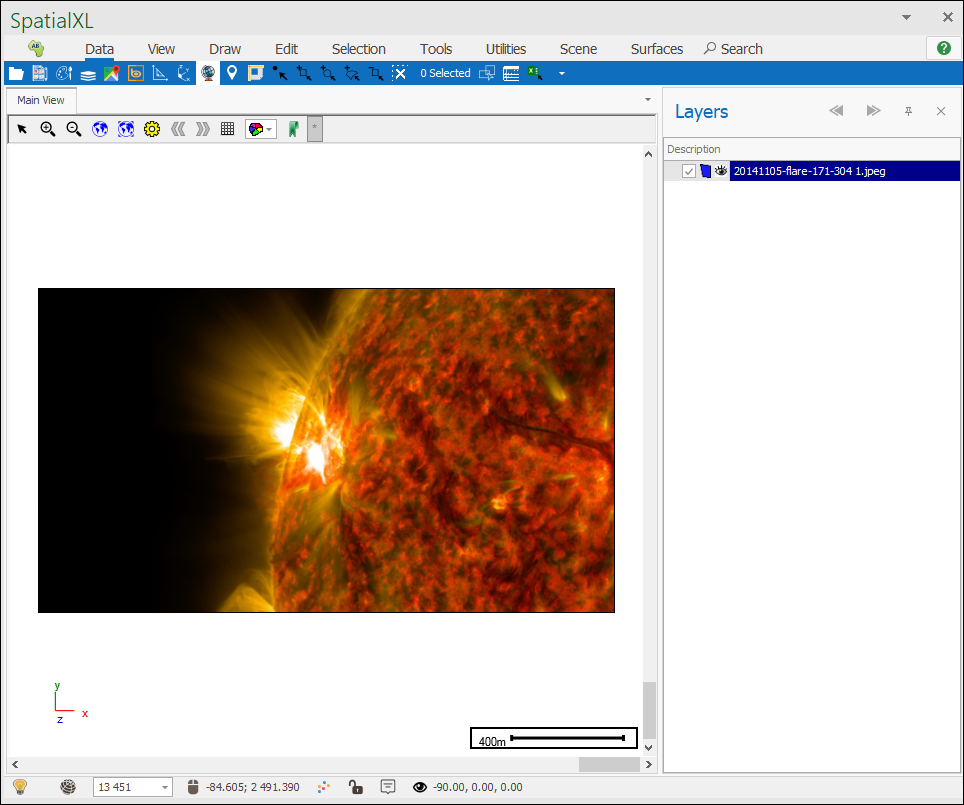❖You can bring in an image by browsing to it with the Open button in the quick access toolbar, or just dragging it onto the scene:
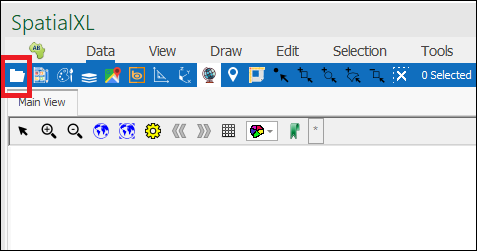
❖Once you bring it, depending on what type of image it is, a dialogue will come up asking you to specify the type of image file it is, otherwise it will just immediately display on the screen: