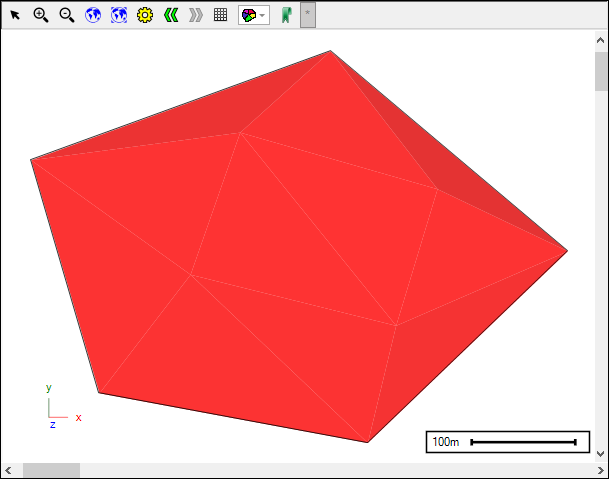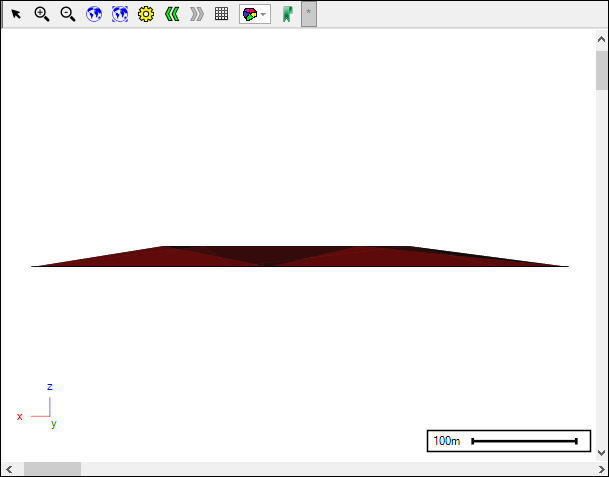❖By dropping down on Orientation(1) you are presented with a list of different orientations for your scene that you can choose. These same orientations can be accessed by clicking on the eye at the bottom of the spatial pane(2) which will bring up a dialogue:
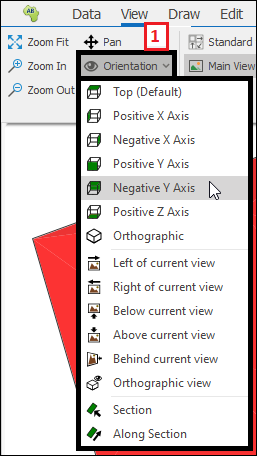
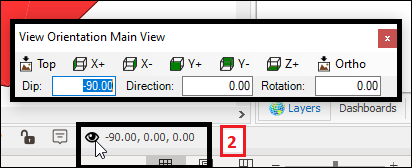
As an example I will change the orientation of my scene from Top(Default) view to one of the other orientations: