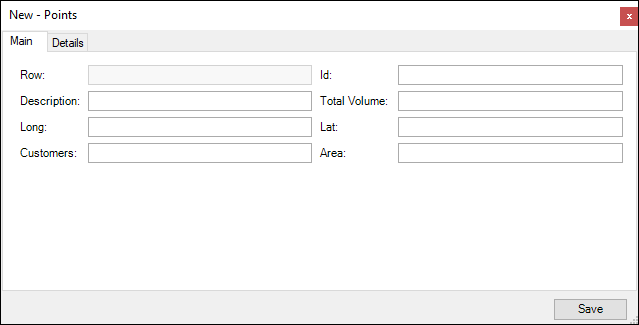❖In the Editing tab you can choose to have the Edit Form dialogue come up when adding new features to the layer, this will allow you to choose the values in the layer data for the new element added. By Edit form column count you can choose how many columns you would like to have the columns from your data split into on the form:
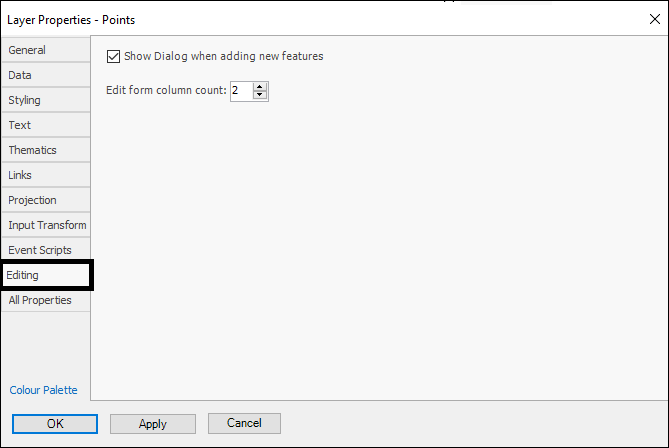
I will draw a new point to this layer to demonstrate. Once I’ve drawn the point it brings up the Edit Form and here I can enter in the desired values for this new element: