❖Next we have the Between start and end tool which will build a surface between the start and end points of selected elements:
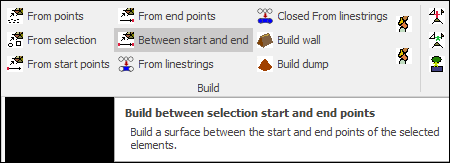
❖First select the elements:
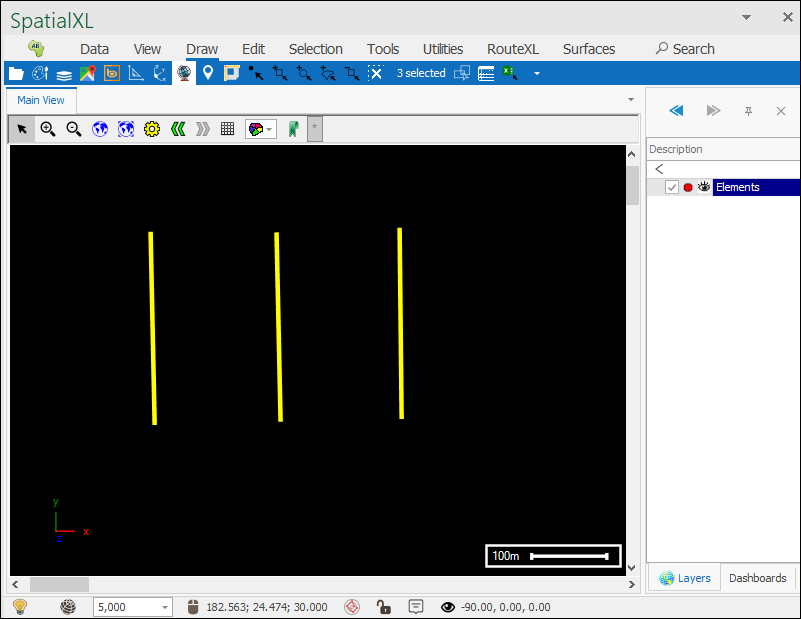
❖Then click Between start and end and your surface will be created:
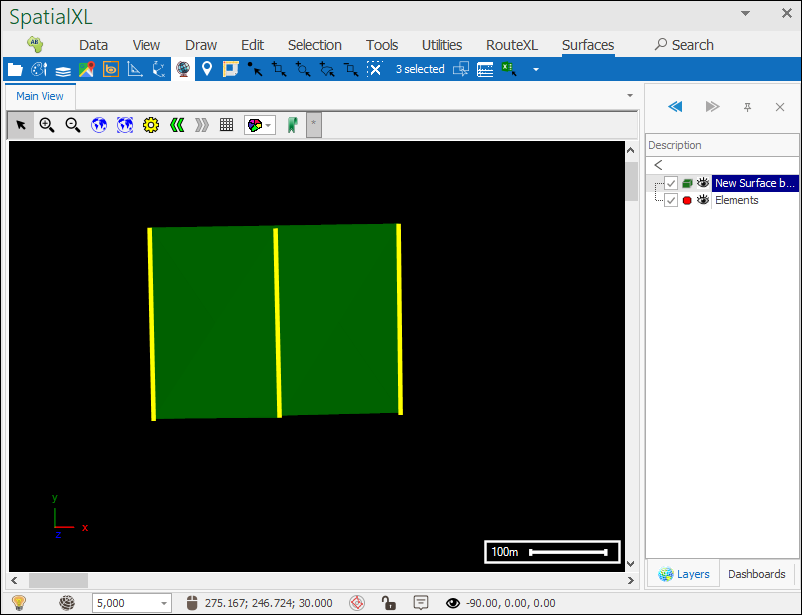
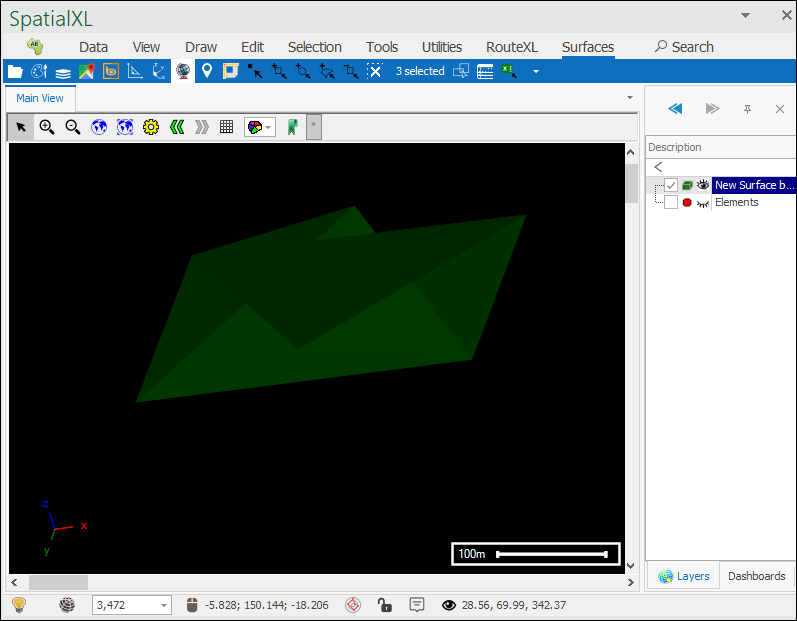
Between start and end points |
Top Previous Next |
|
❖Next we have the Between start and end tool which will build a surface between the start and end points of selected elements:
❖First select the elements:
❖Then click Between start and end and your surface will be created:
|