❖The next tool is the Build surface between closed strings tool which is seen as the second little icon here:
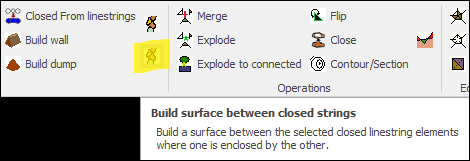
This tool will build a surface between a pair of selected closed linestring elements where one is enclosed by the other.
❖First select the linestrings:
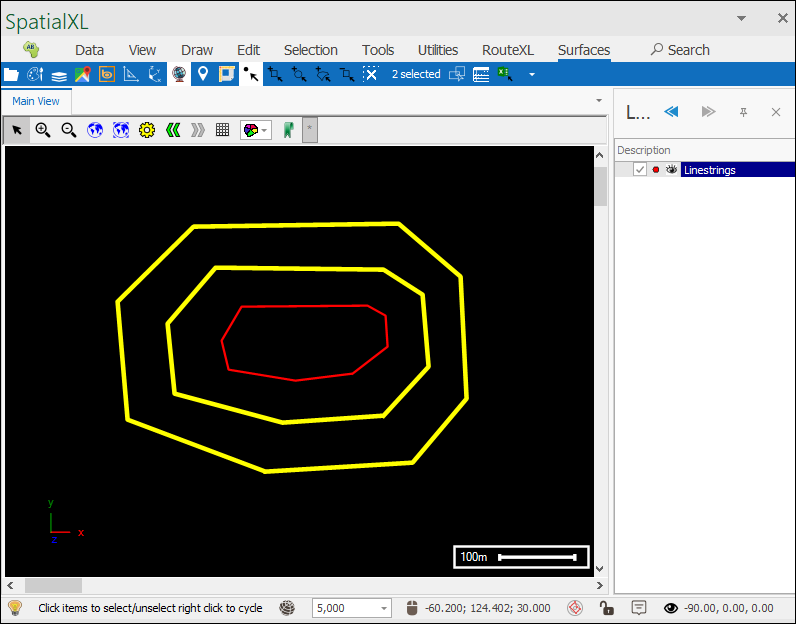
❖Then click the Build surface between closed strings tool and your surface will be created:
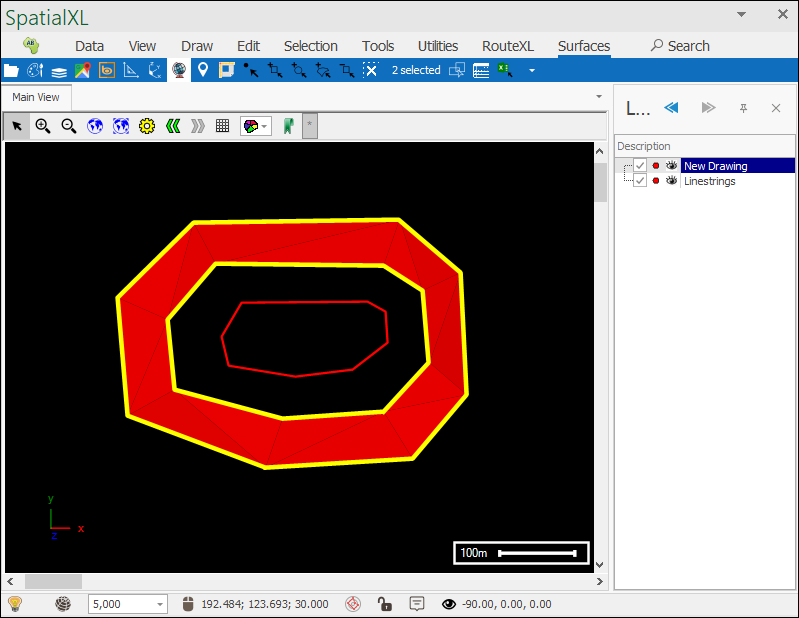
I can the select the next two closed linestrings:
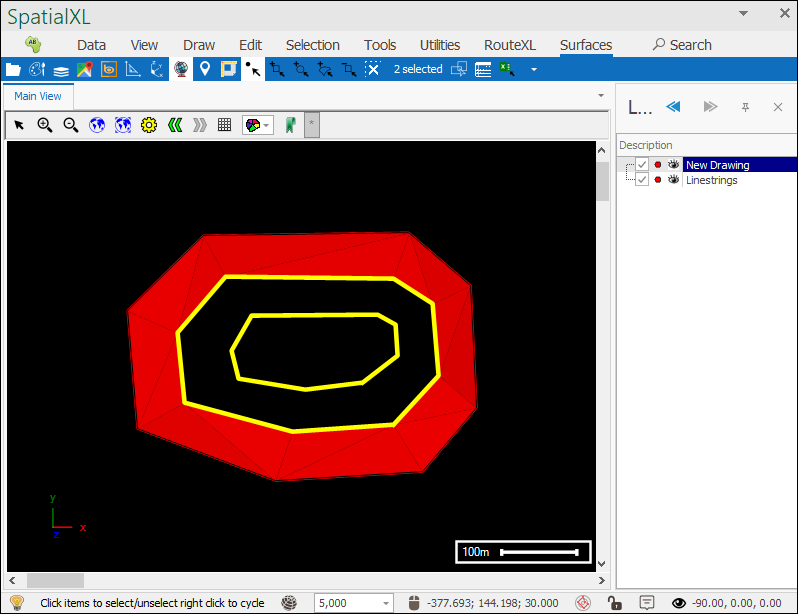
And click the Build surface between closed strings tool to build the next surface:
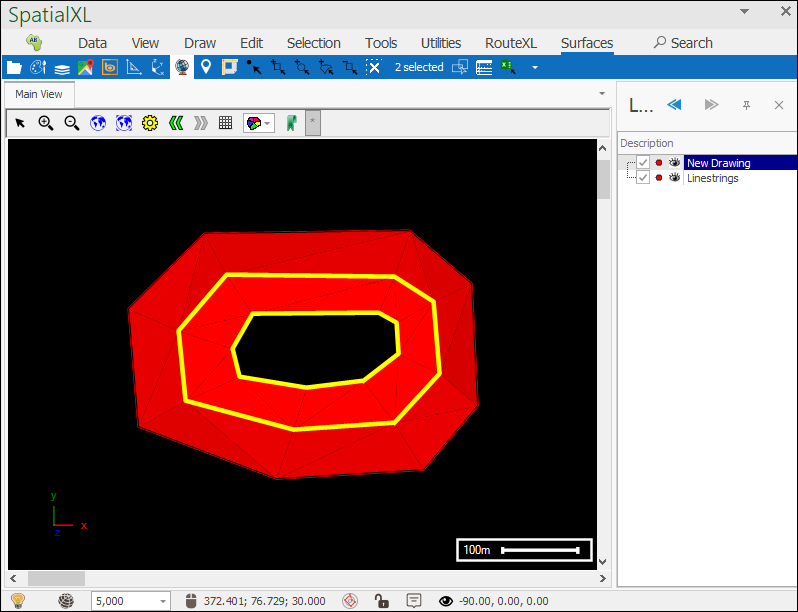
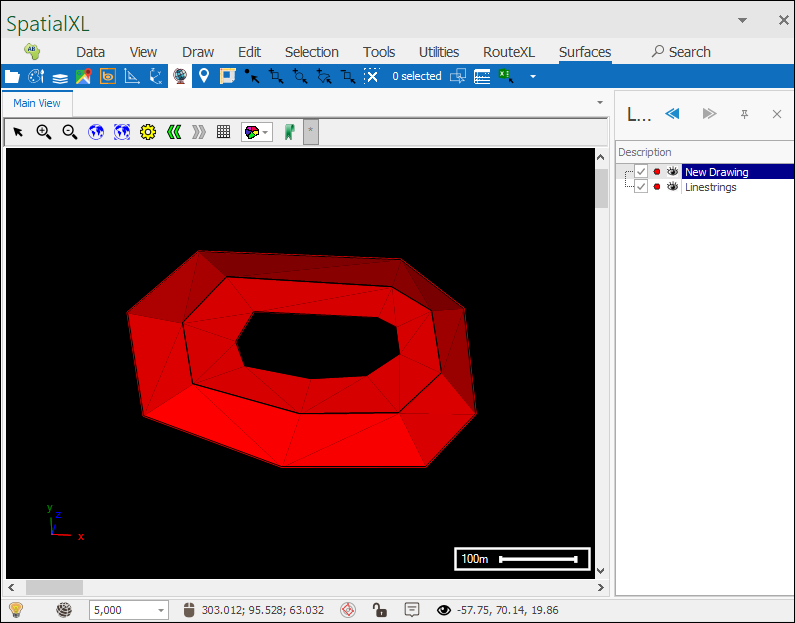
These last two tools are useful for creating surfaces where if you just used the From linestrings tool the surface might not be created so accurately. Here you can step by step create each part of the surface by only making a surface between two closed linestrings at a time.