❖To use one of these tools, click on it and it will then be greyed indicating it is now active, you can then click in your scene to start drawing. To draw points, you just click. To draw a linestring or polygon, click to draw each vertex of the object until you are done at which point you will double click to end the drawing.
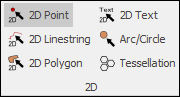
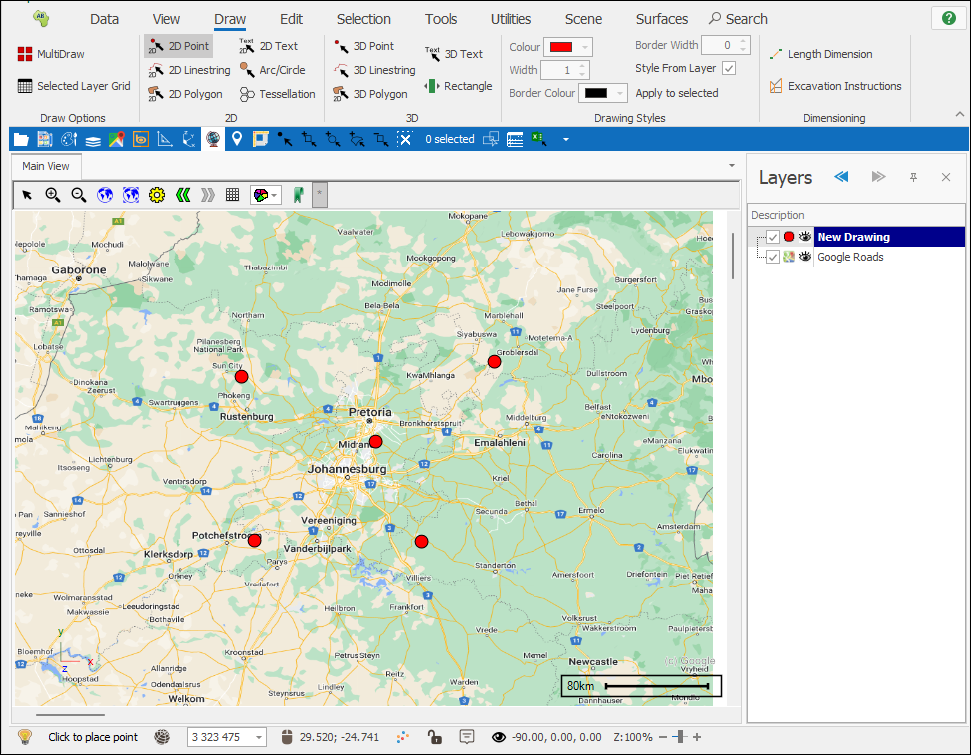
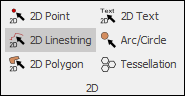
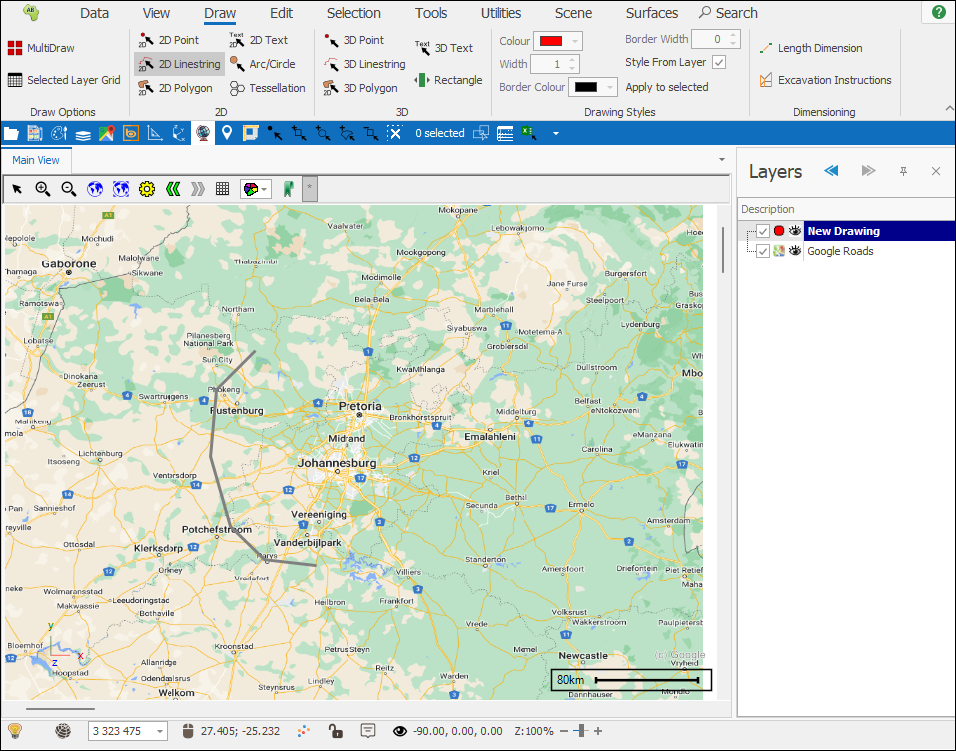
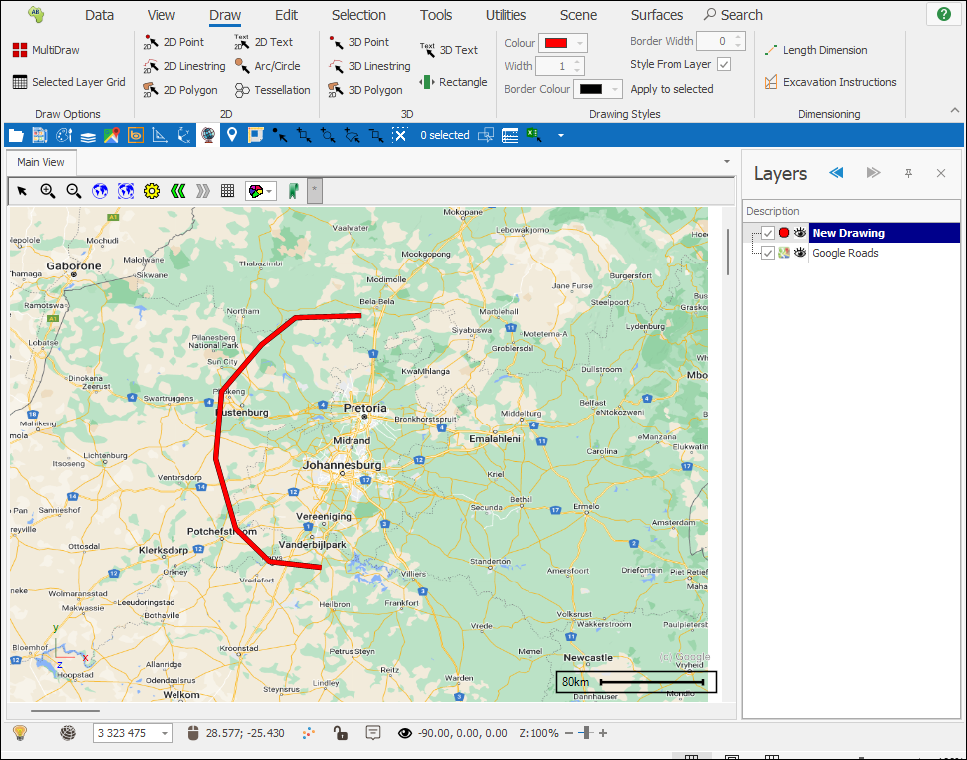
To close a linestring, press the C key on your keyboard instead of double clicking to end the drawing.
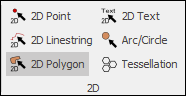
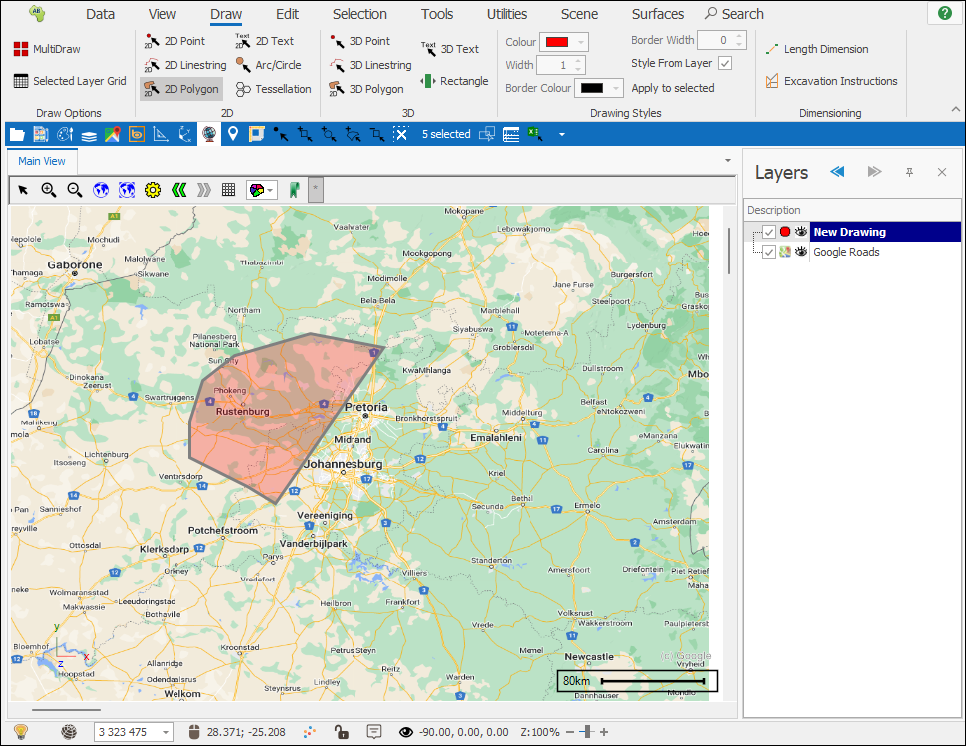
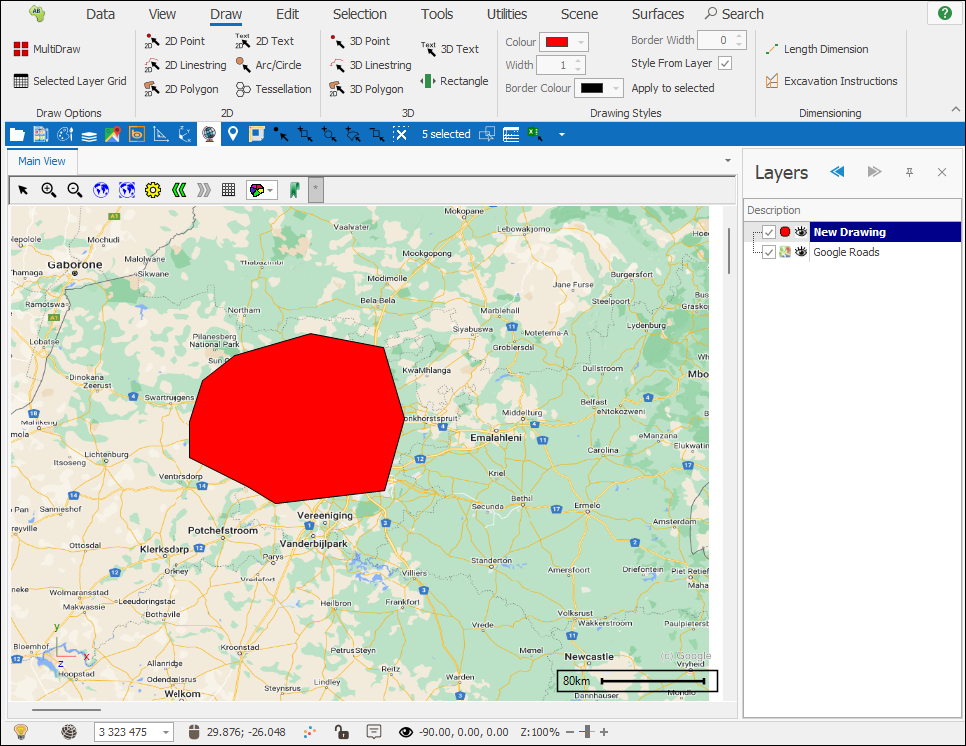
After drawing the first object you will need to click on the tool to make it active again for each new object you draw, if you want it to stay active you will click MultiDraw before selecting the tool, refer to Draw Options section for data on this.