
❖To add a new layer click Add layer, it will then prompt you to set its properties, when you are done click OK and it is added (for full data on this properties box refer to the Layer Properties Guide):

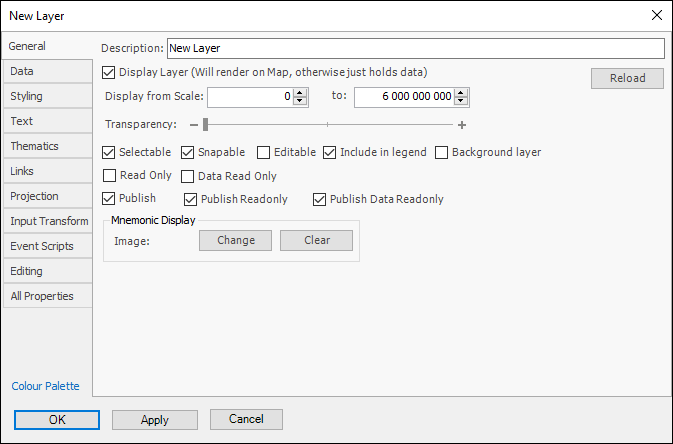
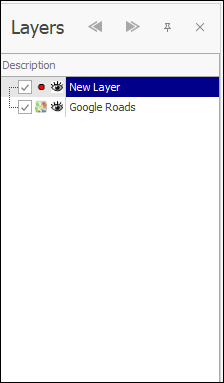
❖To add a new sublayer first make sure you have the layer selected in the Layer Description box that you would like to make a sublayer for, then click Add sublayer, you are then prompted to set its properties, when done click OK and it is added (for full data on this properties box refer to the Layer Properties Guide):
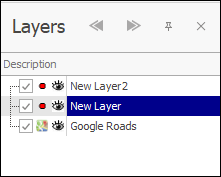
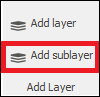
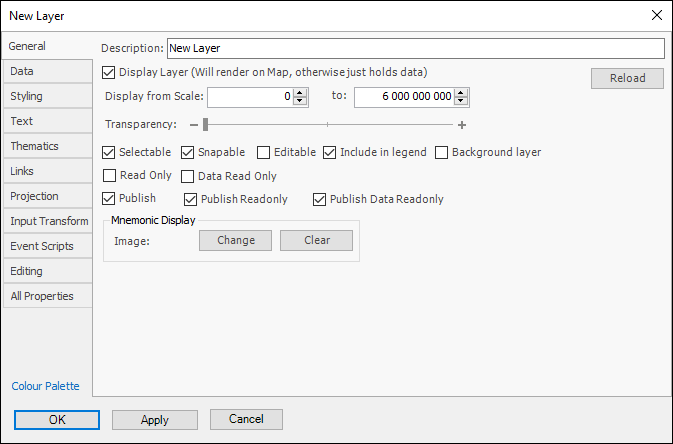
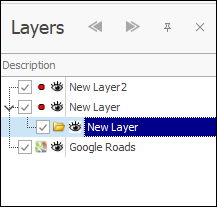
❖A new layer can also be added via the shortcut toolbar:
