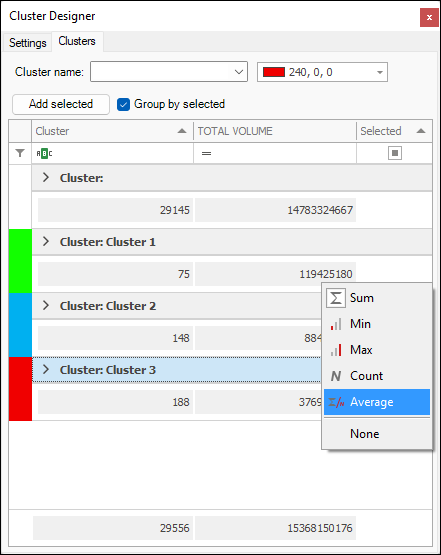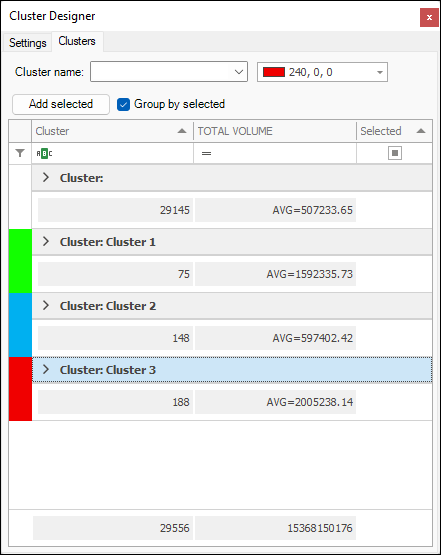❖By right clicking on a Cluster or specific items in the Cluster grid of the Cluster Designer box, you can zoom, pan to and select those items in the scene.
Zooming to a Cluster:
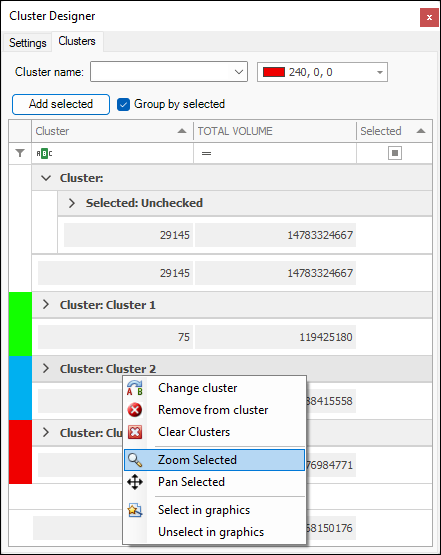
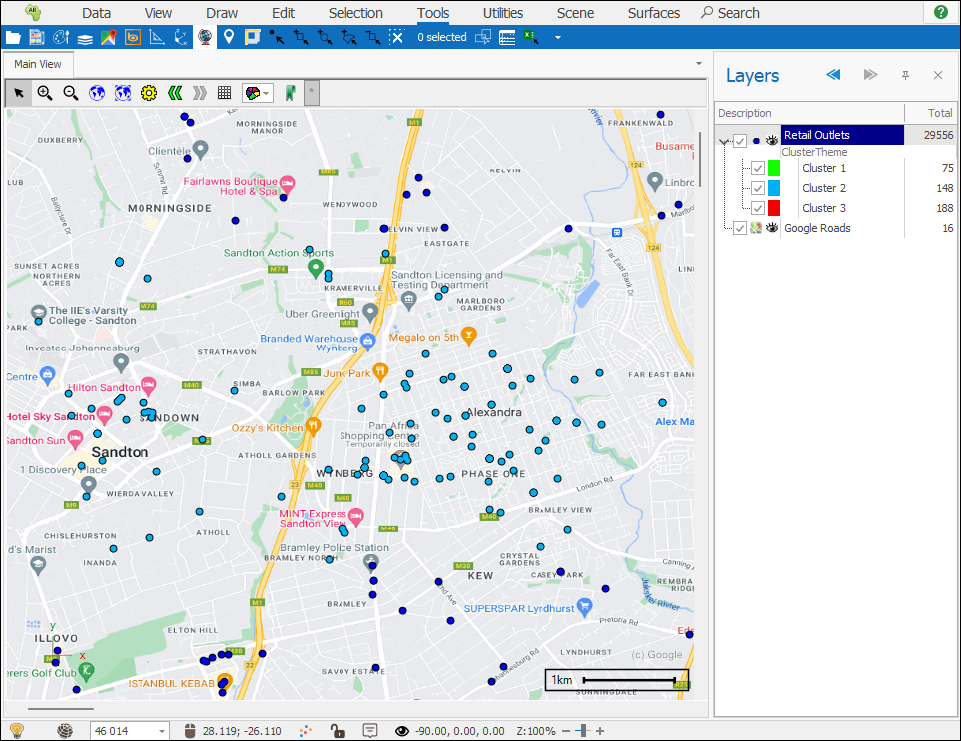
Zooming to a specific item in a Cluster and selecting it in graphics as well:
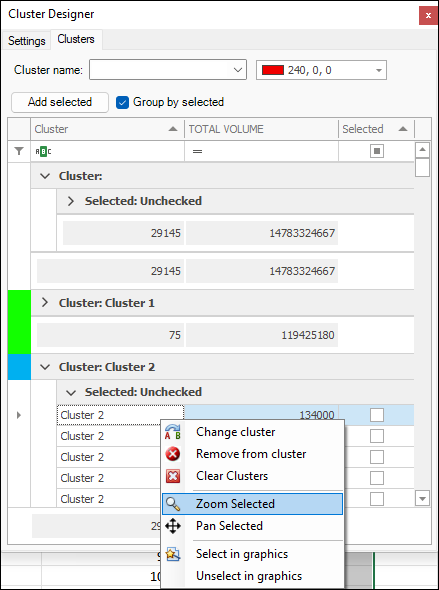
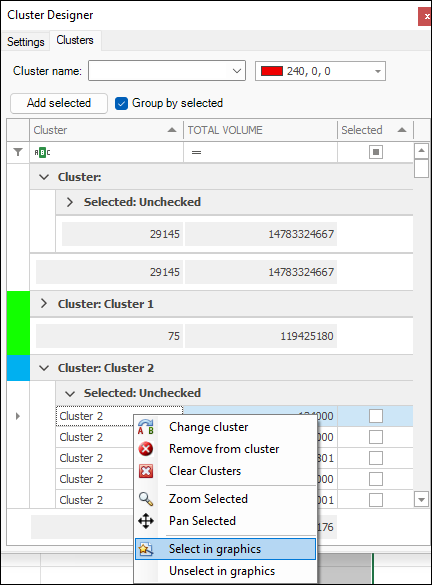
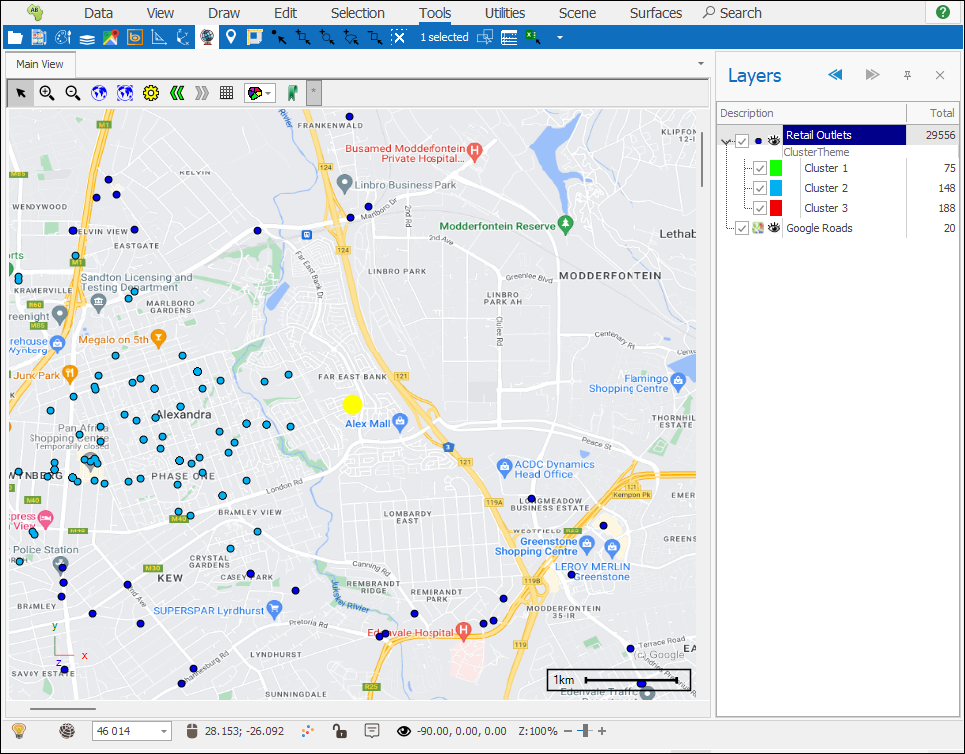
❖You can also do different aggregations on the values given in the grid by right clicking and changing the aggregation type. For example, here I will change this sum aggregation on my Total Volume column that’s being done by right clicking and selecting Average: