When running SamplingXL for the first time, a warning that no database connection has been setup will be given.
To fix this you need to go to the Configuration tab and click the settings option:
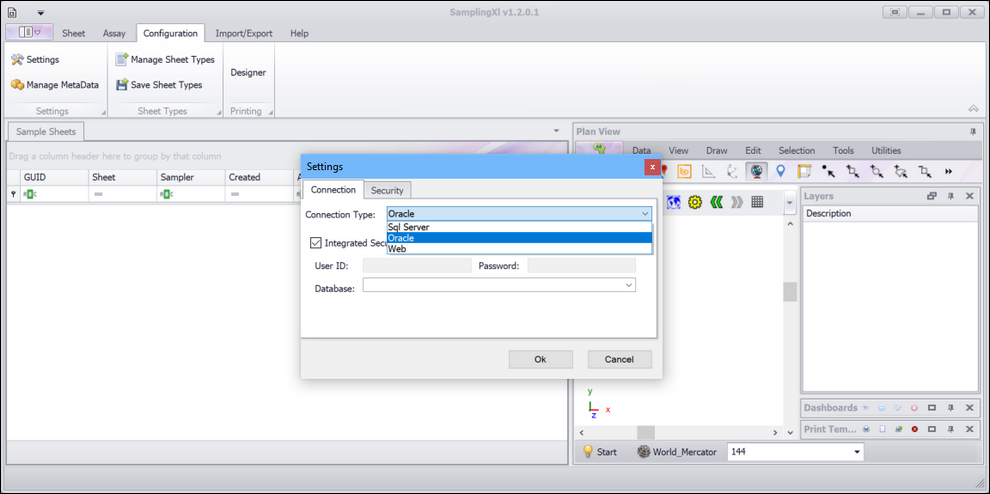
There are three connection types available:
1. SQL Server - Connection to a SamplingDB SQL Server database
2. Oracle - Connection to a SamplingDB Oracle database
3. Web - Connection to a Sampling Web Server
After entering the connection settings you can test the connection by clicking the Test Connection button.
This just does a basic connection test.