a)Save the attached license (.lic) to your computer.
b)Open Excel. You will see there is tab called SpatialXL and you can open the ribbon. c) Click on Show SpatialXL.
d)Click on the RouteXL tab on the SpatialXL docked window.
e)Click on Open RouteXL.
f)The following window will display. Click OK.
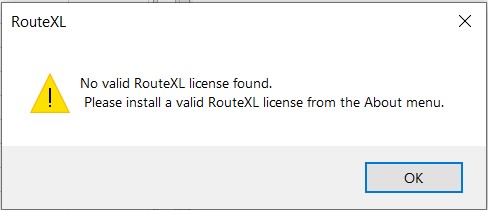
g)Click on Update License.

h)Browse to the location where you saved the license file, select it and click Open. Click OK. The license is then installed and is valid until the expiry date that displays.