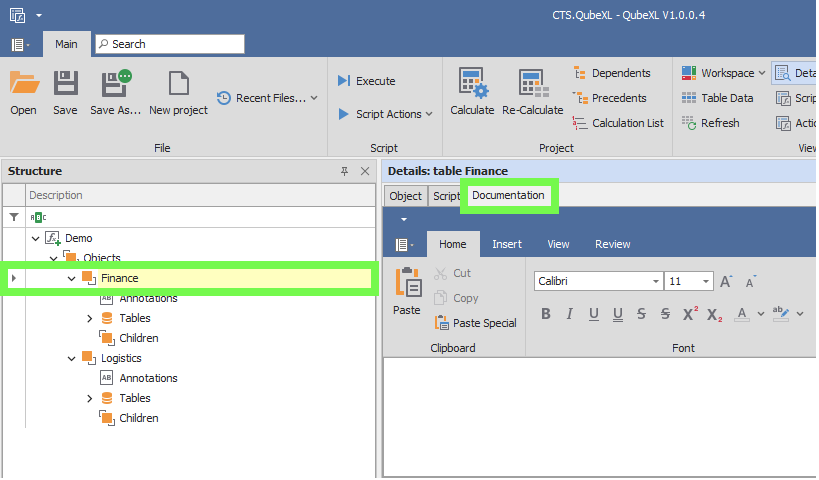❖Below your Model node you have your Objects. Now an Object in QubeXL is simply a collection of tables, annotations, formulas, and even other Objects (called Children objects); it is a way of grouping things together.
In this example I have two Objects, one called Finance and one called Logistics:
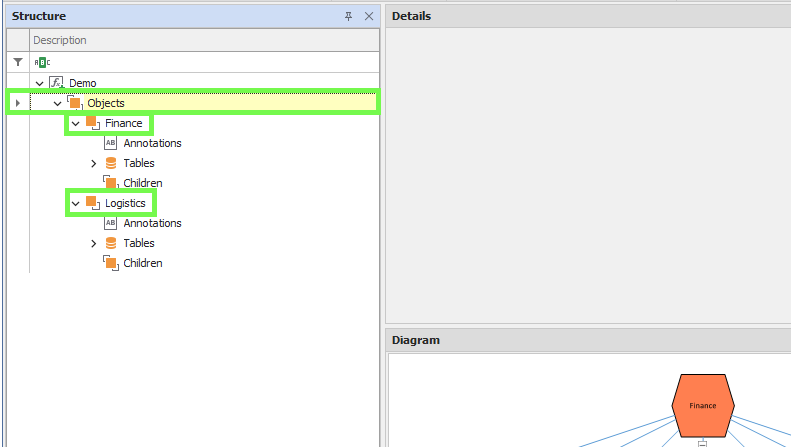
❖As I double click on the Finance object its details are shown in the Details pane and here you can see in the Object Tab the Object Name:
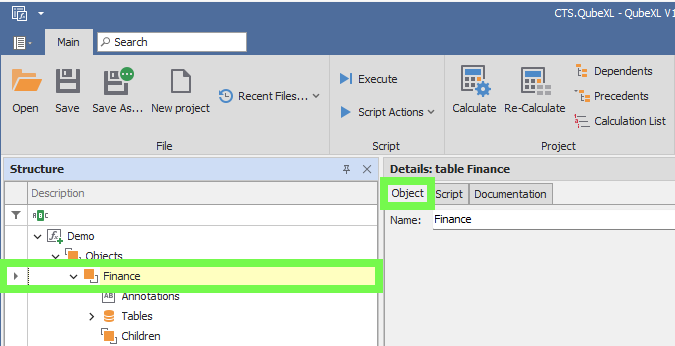
Then in the Script tab is where you can specify script for the object to do some extra initialization for that object. All methods available for Object scripting can be gotten by typing in ‘Object.’ And intelligent code completion will bring up the list of methods available (ctrl and spacebar can be used to bring this up as well if it doesn’t automatically come up). The script can be tested first with the Test button as well:
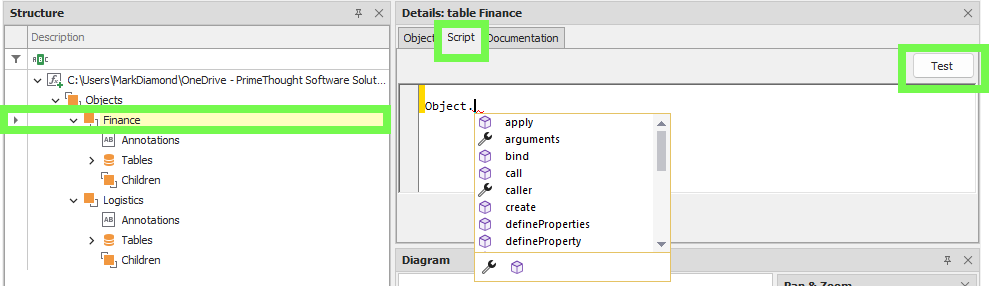
Then as with all elements in the Model, there is Documentation you can put for it as well: