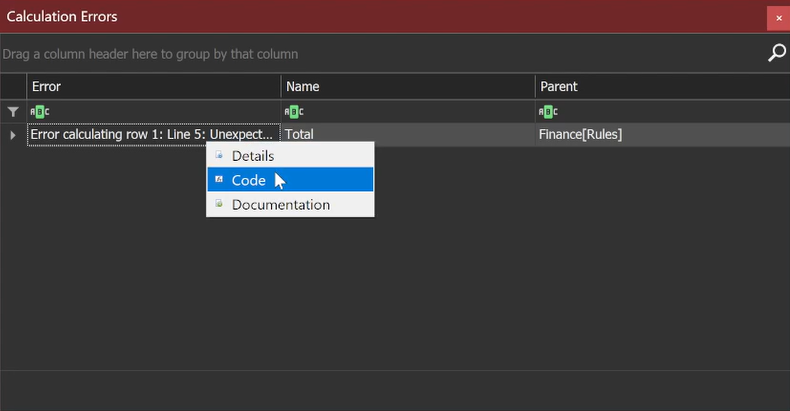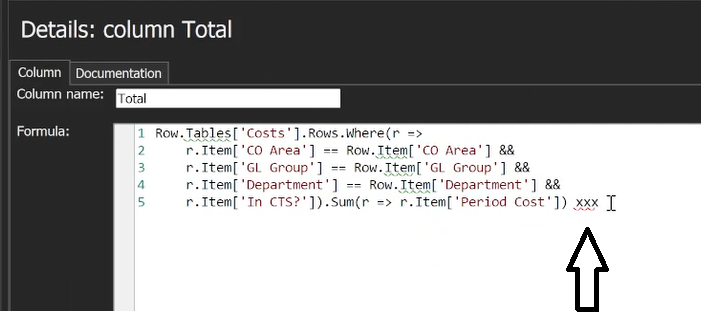❖Unlike in Excel, when your model is calculated QubeXL will never allow an error to go through, you will be notified as soon as some error occurs in the status bar on the bottom left:
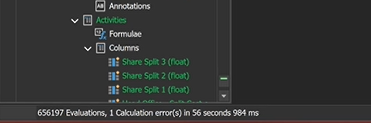
You can then easily trace this error by clicking on the message in the status bar and it will bring up a Calculation Errors window where it will tell you exactly what the error is and where the error occurred:
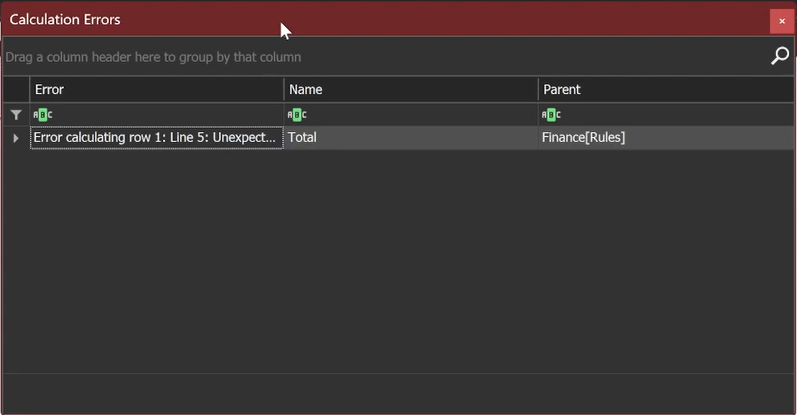
You can then right click on the error and select Code and this will take you to the exact place in the model where the error occurs: