❖ After installing GeoLogXL, there is a GeoLogXL Login screen where you can type in your credentials. (You can type in any Username and Password. The purpose of this is for security of your databases)
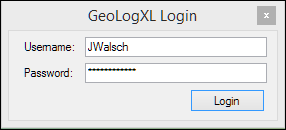
❖ Once you enter your log in information you need to load your license key.

❖ This screen will open and when you click on Update License, you will be able to load the license file.
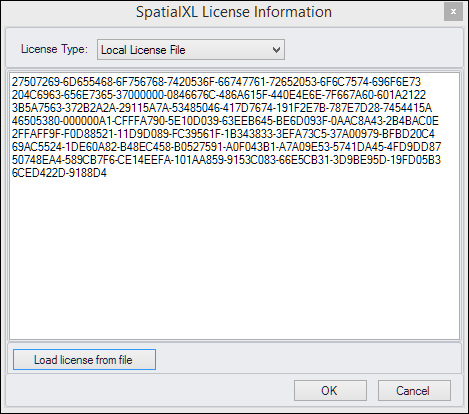
❖ Click on Load license from file and then choose the *.lic file and that will put the license text into the license text area. When you click OK, the License Status will show what license is installed, which company, which computer name and what the expiry date is of the license.
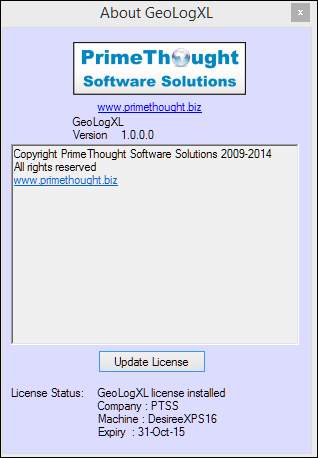
❖ Close this window. You can now work with GeoLogXL.